Picking the right keywords for your Amazon listings isn't a small task. It's the foundation for getting seen, driving traffic, and making sales. If your keyword strategy is weak, your products will stay invisible to shoppers who are actively looking for what you sell. A solid strategy connects you directly with buyers ready to purchase and is the basis for both organic rank and profitable PPC campaigns. The problem is that guessing or doing it manually is slow, inaccurate, and doesn't give you the search volume data you need to make good decisions.
This is where a dedicated tool becomes essential. But with dozens of options out there, choosing the right one can be confusing. I've spent years testing these platforms for my own brands and for clients, and this guide is the result of that hands-on experience. We'll break down the top Amazon keyword research tools, looking at their specific features, who they're best for, and their real-world limitations. We'll cover everything from all-in-one suites for serious sellers to more focused tools for those on a tighter budget.
Each tool in this list includes screenshots and direct links to help you check them out quickly. My goal is to give you a clear, honest assessment so you can confidently pick the platform that fits your business. While this guide focuses on Amazon-specific tools, using comprehensive SEO platforms like SEMrush can also provide broader market insights. This list will help you stop guessing and start building a data-driven keyword foundation for your business.
1. Helium 10 (Cerebro + Magnet)
Helium 10 is widely seen as a top-tier, all-in-one suite for Amazon sellers, and its keyword research tools are a huge reason why. It isn't just one tool but a combination of powerful functions, mainly Cerebro and Magnet, that work together to cover every angle of your keyword strategy. This complete approach is what makes it a contender for the best keyword research tool for Amazon, as it goes beyond simple keyword discovery to help you with listing optimization and PPC campaigns.
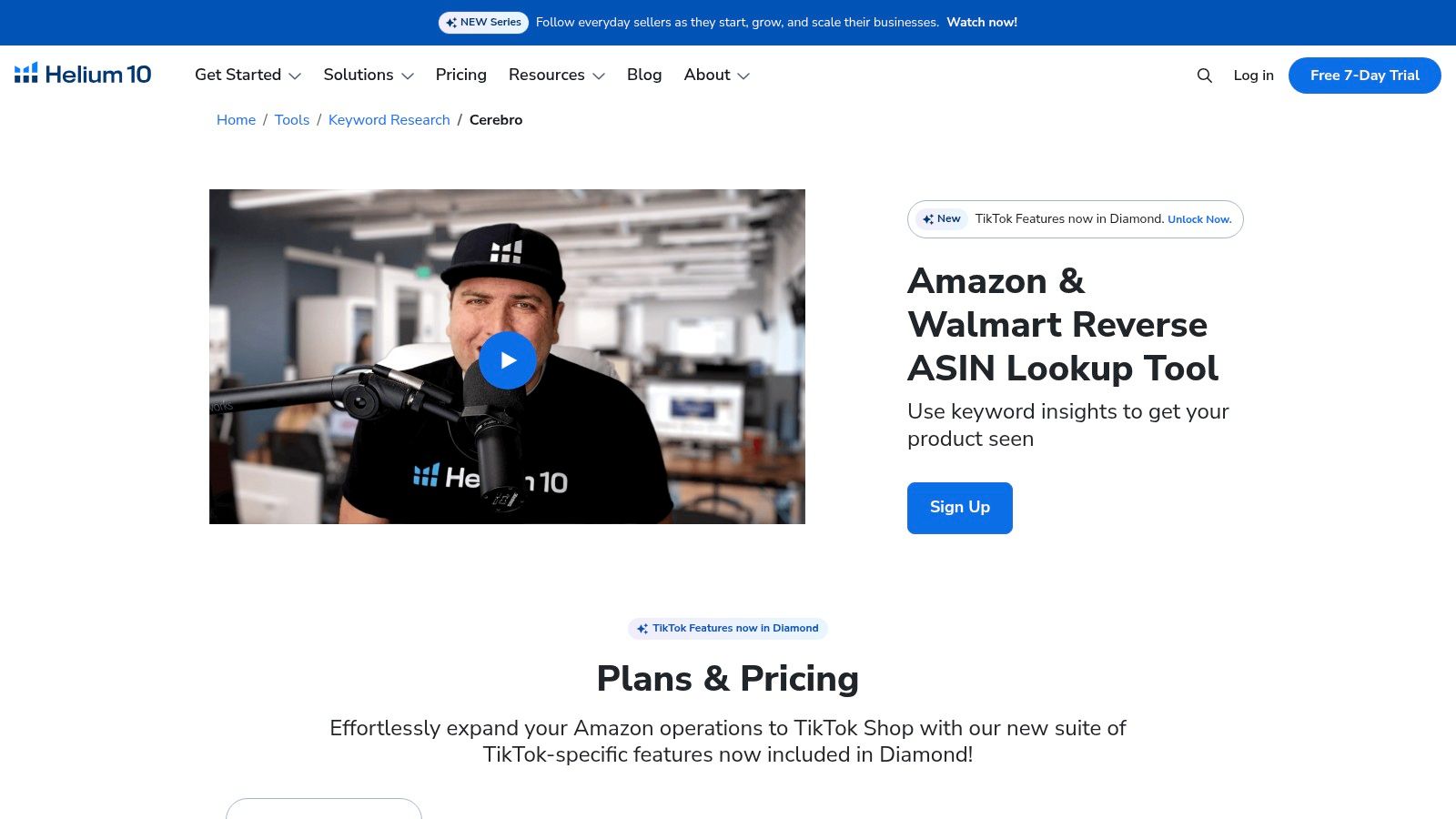
The platform’s strength is in how its two main tools work together. Cerebro performs reverse-ASIN lookups, which lets you see the exact keywords your top competitors are ranking for, both organically and through ads. Magnet is a more traditional keyword tool where you start with a seed keyword to find related terms and long-tail opportunities. Together, they create a powerful workflow: find top competitors, uncover their winning keywords with Cerebro, and then expand those keyword lists with Magnet to find untapped search terms.
Key Features and Use Cases:
- Cerebro (Reverse-ASIN): The main function is to spy on competitors. A practical way to use this is to find the top five performing ASINs in your niche, run them through Cerebro, and filter for keywords where at least three of them are ranking on page one. This shows you the core, high-conversion keywords for your product category.
- Magnet (Keyword Discovery): Great for initial product research and expanding your listing's reach. If you're launching a "yoga mat," you can use Magnet to discover related terms like "non-slip exercise mat," "thick pilates mat," or "eco-friendly TPE yoga mat," giving you a broad list to work with.
- Cerebro IQ Score: This metric estimates the ratio of search volume to competing products, helping you prioritize keywords that have high demand and relatively low competition.
- Listing Builder Integration: You can export your keyword lists from Cerebro and Magnet directly into Helium 10’s Listing Builder. This tool tracks keyword usage in your title, bullets, and description to make sure your listing is fully optimized. This seamless integration is a major time-saver. You can explore a deeper dive into these methods by reading about a complete keyword research for Amazon workflow.
Pros & Cons
| Pros | Cons |
|---|---|
| Comprehensive Amazon-centric data and mature, integrated tools. | The full suite can have a steep learning curve for beginners. |
| The Cerebro tool is exceptional for competitive analysis. | Higher-tier plans can be expensive for new sellers or small businesses. |
| Seamless workflow from research to listing optimization and rank tracking. | Free and lower-tier plans have very limited daily uses. |
Pricing
Helium 10 operates on a subscription model, with pricing starting from a limited free plan. Paid plans begin at around $29/month for the Starter plan and scale up to the Diamond plan at $229/month, with custom pricing for larger enterprises. The number of Cerebro and Magnet searches is limited on lower tiers.
Website: Helium 10 Keyword Research Tools
2. Jungle Scout (Keyword Scout)
Jungle Scout is often one of a new seller's first introductions to Amazon tools, and for good reason. Its keyword research tool, Keyword Scout, is built to be an intuitive yet powerful engine for discovering high-demand keywords. It provides a balanced approach that combines traditional keyword discovery with competitor analysis, making it an excellent starting point for those building their first product listings or looking to fine-tune their PPC campaigns.
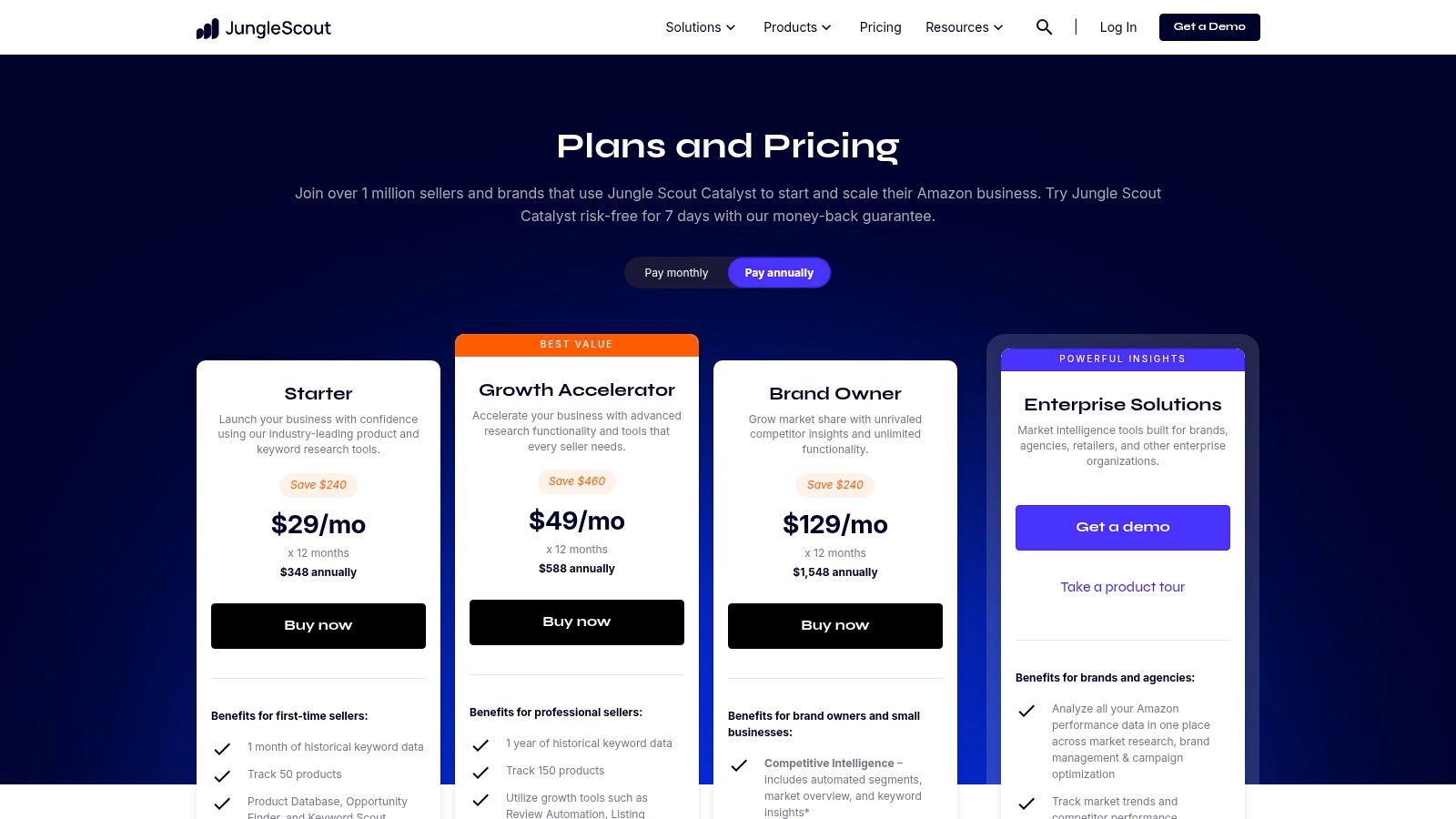
The platform's main advantage is its user-friendly interface and strong educational resources, which simplify complex data for sellers at all levels. Keyword Scout allows you to search for keywords based on a seed term or by inputting multiple competitor ASINs at once. This flexibility lets you either build a keyword list from scratch or reverse-engineer the strategies of established listings. The inclusion of historical search volume data (on certain plans) also helps you identify seasonal trends and make more informed decisions.
Key Features and Use Cases:
- Keyword Scout (Discovery & Reverse-ASIN): A practical use case is to enter up to 10 competitor ASINs to see a consolidated list of the keywords they rank for. You can then filter this list by organic rank or search volume to quickly find the most relevant and high-traffic terms your competitors are successfully targeting.
- Historical Keyword Data: If selling a seasonal product like "beach towels," you can use historical data to see when search volume starts to peak. This allows you to time your PPC campaigns and inventory replenishment for maximum impact.
- Listing Builder & Rank Tracker Integration: Like its competitors, Jungle Scout allows you to send keyword lists directly to its Listing Builder. The Rank Tracker then helps you monitor your product's organic and sponsored positions for those specific keywords over time.
- Onboarding and Academy: Jungle Scout provides extensive tutorials and courses, which is a major benefit for new sellers trying to understand the fundamentals of keyword research and its application.
Pros & Cons
| Pros | Cons |
|---|---|
| Excellent for beginners due to its intuitive interface and resources. | Search quotas are limited on lower-tier plans, which can be restrictive. |
| Balanced feature set for both product and keyword research. | Historical data and advanced features are locked behind more expensive plans. |
| Strong competitor keyword analysis capabilities. | Can be less granular with certain data points compared to more advanced suites. |
Pricing
Jungle Scout offers tiered subscription plans, typically starting with a Basic plan around $29/month (billed annually). The Suite plan, which includes more robust features, is around $49/month, while the Professional plan with more data and users is about $84/month. Unlimited keyword searches are generally reserved for the highest-tier plans.
Website: Jungle Scout Pricing
3. Viral Launch (Keyword Research + Competitor Intelligence)
Viral Launch is a powerful suite of tools for Amazon sellers, with a clear focus on data accuracy and historical trends. Its keyword research and competitor intelligence functions are highly valued by sellers who need to understand market seasonality and track keyword performance with high frequency. While it offers a full suite of services, its strength as one of the best keyword research tools for Amazon comes from its deep data sets and granular tracking capabilities.
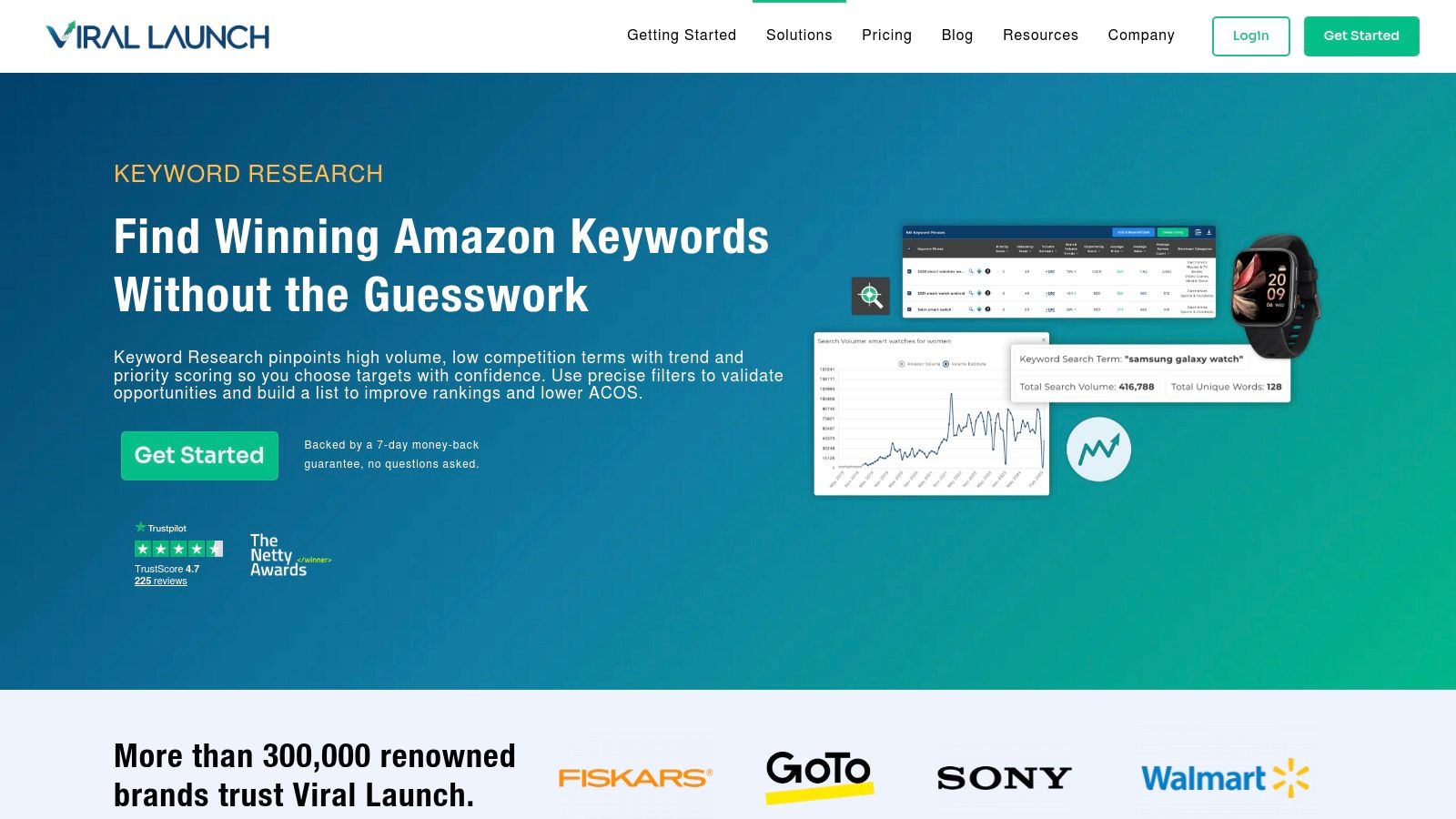
The platform is made for sellers who want to move beyond basic keyword discovery and dive into competitive analysis. Its reverse-ASIN tool, Competitor Intelligence, allows you to analyze your rivals' keyword strategies, indexation, and ad performance. This, combined with its primary Keyword Research tool, helps you build a comprehensive list of terms based not just on current volume but also on historical performance, which is a key differentiator.
Key Features and Use Cases:
- Historical Search Volume: A standout feature, especially on higher-tier plans, is access to multi-year historical search volume data. A practical use case is for a seller of "Christmas decorations" to analyze search trends from previous years to pinpoint exactly when to start their PPC campaigns and optimize their listings for peak season.
- Competitor Intelligence (Reverse-ASIN): This tool lets you track up to 100 competitors and monitor their daily and even hourly rank changes for specific keywords. This is invaluable for identifying keywords your competitors are successfully targeting with PPC, allowing you to react quickly.
- Listing Analyzer and Builder: Viral Launch can score your listing against top competitors and suggest keywords you've missed. You can then use its Listing Builder to integrate these terms, ensuring your copy is fully optimized for both organic search and relevance. This integration can also provide guidance on how to improve Amazon sales by strengthening your product detail page.
- Integrated PPC Management: On its top-tier plan, the platform includes PPC automation, allowing you to directly apply your keyword research findings to your ad campaigns and manage them within the same ecosystem.
Pros & Cons
| Pros | Cons |
|---|---|
| Generous historical keyword data is excellent for seasonality analysis. | Advanced features are locked behind higher, more expensive plans. |
| Frequent organic and sponsored rank updates for precise tracking. | The interface has a lot of depth and can require some ramp-up time for new users. |
| Integrated PPC features available in the Scaler tier. | The entry-level plans may feel limited compared to competitors. |
Pricing
Viral Launch offers a tiered subscription model. The Essentials plan starts at around $59/month, with the Pro plan at $85/month. The more advanced features, like multi-year historical data and PPC automation, are available in the higher-priced Pro Plus and Scaler plans.
Website: Viral Launch Keyword Research
4. AMZScout
AMZScout is a popular Amazon research toolkit known for its straightforward approach and strong value, especially for new and intermediate sellers. It combines a web app with a powerful Chrome Extension, providing essential tools for keyword research, product discovery, and competitive analysis. The platform is often highlighted for its clear, bundled pricing, which makes it an accessible entry point without sacrificing core functionality.
The platform’s strength is its user-friendly integration of keyword and product data. You can use its Keyword Search tool to find high-volume terms related to a seed keyword, and then immediately validate those opportunities with the Product Database and Chrome Extension. This workflow allows you to move quickly from identifying a promising keyword to analyzing the actual products ranking for it, all within one ecosystem. AMZScout provides a solid foundation, making it another great choice for sellers who prioritize simplicity and efficiency.
Key Features and Use Cases:
- Reverse ASIN Lookup: A practical way to use this is to find a competitor who is doing well but isn't a top brand. You can run their ASIN through the tool to see the keywords they rank for, potentially uncovering less competitive, long-tail keywords that larger sellers might overlook.
- Amazon Keyword Search: This tool is great for brainstorming and building a master keyword list. If you're selling a "bamboo cutting board," you can find variations like "extra large charcuterie board," "organic wood chopping block," and "kitchen board with juice grooves" to expand your listing's reach.
- Keyword Tracker: After optimizing your listing with new keywords, you can add them to the tracker to monitor your rank changes over time. This helps you understand which keywords are driving organic traffic and which ones need more focus in your PPC campaigns.
- Chrome Extension: The extension provides on-the-fly data directly on Amazon search result pages, allowing you to quickly assess a niche's keyword potential and sales volume without switching between tabs.
Pros & Cons
| Pros | Cons |
|---|---|
| Clear, all-in-one bundle pricing that includes both the web app and extension. | Lower-tier plans have limits on searches and product tracking, which can be restrictive. |
| Free trial is available and doesn't require a credit card to get started. | The interface is functional but can feel more utilitarian compared to some competitors. |
| Strong focus on core data needed for product and keyword research. | Some advanced data points or filtering options may be less robust than premium suites. |
Pricing
AMZScout offers a few pricing tiers. The popular "Sellers Bundle" combines the Pro Extension and the Seller's toolkit for a single price, often available for around $49.99/month, with significant discounts for annual plans. They also frequently offer lifetime deals.
Website: AMZScout Amazon Keyword Tools
5. MerchantWords
MerchantWords is one of the original players in the Amazon keyword tool space, offering a straightforward and data-rich platform focused purely on keyword discovery. While many newer tools have bundled features into complex suites, MerchantWords maintains its strength in providing a massive database of actual Amazon shopper search terms collected over many years. Its simplicity is its primary advantage, making it an excellent choice for sellers who need to quickly brainstorm ideas, find long-tail opportunities, and understand search trends across different global marketplaces.
The platform is designed for speed and breadth. You enter a seed term, and it returns hundreds or thousands of related phrases that real customers are typing into Amazon's search bar. It excels at uncovering niche-specific and long-tail keywords that might be missed by tools that rely solely on algorithm-based suggestions. For sellers expanding internationally, its extensive marketplace data is particularly valuable, offering insights into local search behavior that is essential for effective listing localization.
Key Features and Use Cases:
- Classic Keyword Search: The core function is designed for rapid ideation. A seller looking to launch a "bamboo cutting board" can instantly discover terms like "large bamboo cutting board with juice groove," "organic bamboo carving board," and "bamboo cheese board set," providing a wide net of initial keywords.
- Reverse-ASIN Lookup (ASIN Plus): Similar to other tools, you can enter a competitor's ASIN to see the keywords it's ranking for. This is useful for benchmarking your listing against top performers and identifying gaps in your own keyword strategy.
- Keyword Collections: This feature allows you to save, organize, and manage keyword lists directly within the platform. A practical use case is creating separate collections for your main listing keywords, backend search terms, and PPC campaign ad groups. This streamlines your workflow and keeps your research organized.
- Global Marketplace Data: MerchantWords provides keyword data for numerous Amazon marketplaces. This is essential for sellers planning to expand into the UK, Germany, Japan, or other regions, ensuring their listings are optimized for local search habits. A solid understanding of this is a key part of your Amazon search engine optimization efforts.
Pros & Cons
| Pros | Cons |
|---|---|
| Extensive, Amazon-specific keyword database with a long history. | Search volume data is proprietary and may differ from other tools. |
| Simple, user-friendly interface that is great for beginners. | Lacks the advanced filtering and analytics of all-in-one suites. |
| Excellent for international market research with broad coverage. | Fewer integrated features for listing building or PPC campaign management. |
Pricing
MerchantWords offers several subscription tiers. The Silver plan starts at around $35/month, providing access to one region. The Gold plan, at approximately $75/month, covers multiple global regions, and the Platinum plan at $149/month offers full global access and API integration.
Website: MerchantWords Keyword Tools
6. SellerApp
SellerApp offers a comprehensive suite of tools designed to streamline Amazon seller operations, with a strong focus on connecting keyword research directly to PPC management and listing optimization. It stands out by providing an accessible freemium model, allowing sellers to test core functionalities before committing. The platform is built around the idea that keyword data shouldn't exist in a vacuum; instead, it should inform every aspect of your sales strategy, from product discovery to advertising spend.
The platform’s strength lies in its integrated workflow. You can use its Keyword Explorer to find relevant terms, analyze their search volume and CPC, and then apply those insights directly within the same ecosystem to check your listing's quality or build a PPC campaign. This makes it a solid option for sellers who want a single platform to handle research, optimization, and advertising without needing multiple subscriptions, positioning it as a capable keyword research tool for Amazon.
Key Features and Use Cases:
- Keyword Explorer: This tool provides standard keyword discovery along with useful metrics like a difficulty score and estimated CPC. A practical use case is finding long-tail keywords with moderate search volume but low difficulty, which are perfect targets for new product launches.
- Reverse-ASIN Tool: Similar to competitors, this feature lets you analyze competitor ASINs to uncover their ranking keywords. You can use this to identify gaps in your own strategy or find high-converting terms your rivals are using in their PPC campaigns.
- Listing Quality Insights: SellerApp analyzes your product listing against best practices and keyword usage, providing an optimization score and actionable recommendations. This helps ensure your research translates into a well-optimized page.
- PPC Automation: A key differentiator is its deep integration with advertising. You can move keywords from research directly into automated PPC campaigns, helping to manage bids and optimize ad spend based on performance data.
Pros & Cons
| Pros | Cons |
|---|---|
| Freemium access allows testing basic features. | Feature gating by plan and ad-spend tiers can be limiting. |
| Integrated PPC and listing workflow saves time. | The user interface can feel dense and complex for new users. |
| Provides strong profitability and quality insights. | Some advanced data points are less robust than top-tier competitors. |
Pricing
SellerApp offers a free plan with limited functionality. Paid plans start with the "Pro-Lite" plan at around $39/month and scale up to the "Professional" plan at $79/month. Custom enterprise pricing is also available for larger businesses with significant ad spend.
Website: SellerApp Pricing
7. ZonGuru (Keywords on Fire)
ZonGuru is another comprehensive suite for Amazon sellers, but it stands out with a unique, flexible approach to its keyword research tool, Keywords on Fire. This module is designed for efficiency and can be accessed as a low-cost, à la carte add-on, making it an excellent choice for sellers who need powerful keyword data without committing to a full, expensive software package. This flexibility is what earns it a spot as a contender for the best keyword research tool for Amazon, particularly for those on a budget.
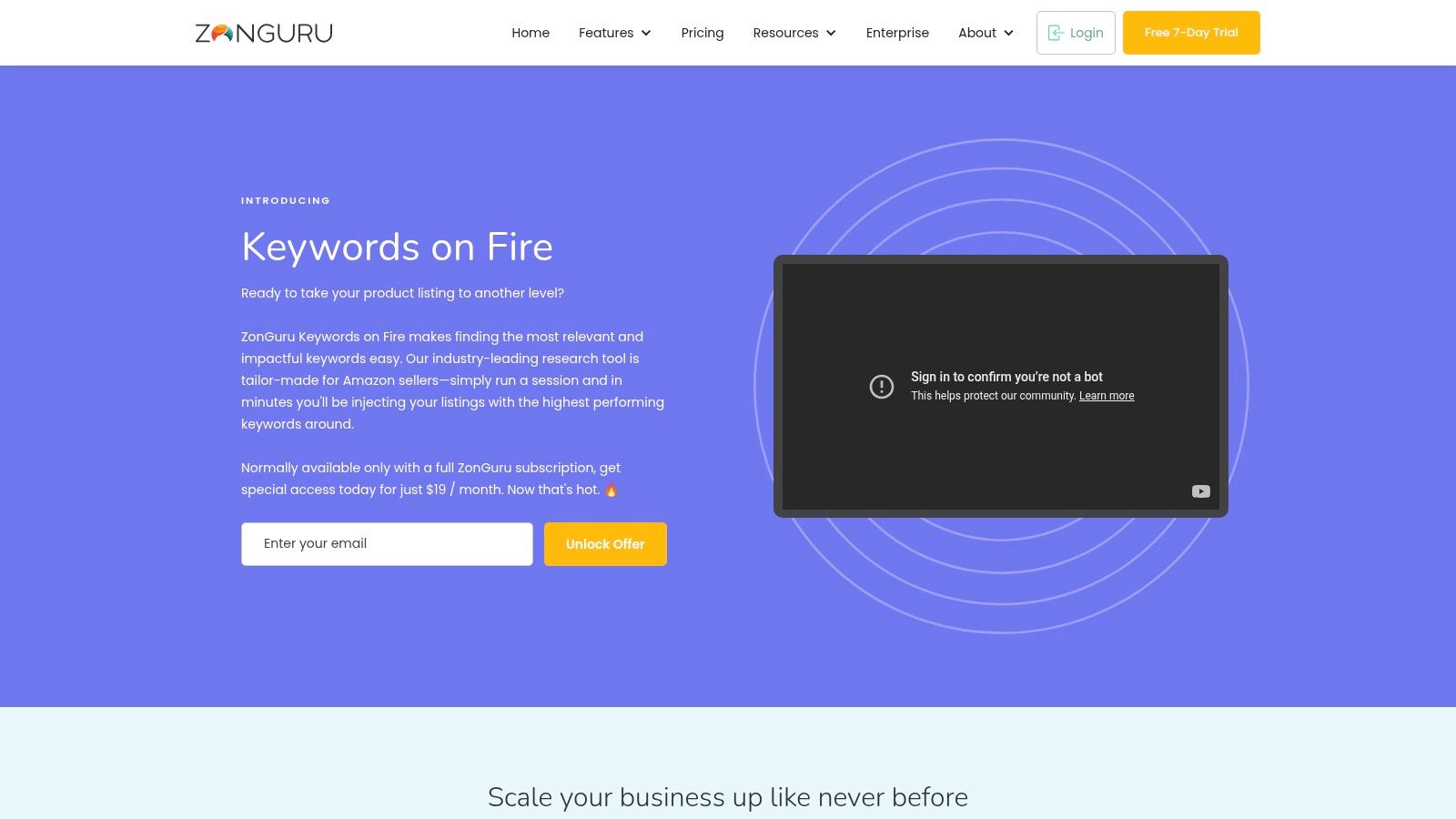
The platform’s core strength is its session-based system, which provides deep data on a specific product idea or competitor set. Instead of unlimited searches with shallow data, ZonGuru delivers over 15 distinct data points per keyword in each session. This encourages a more focused and deliberate research process: identify a core product or top competitor, run a Keywords on Fire session, and receive a rich, actionable dataset to build your entire listing and PPC strategy from a single, concentrated effort.
Key Features and Use Cases:
- Keywords on Fire (Discovery & Reverse-ASIN): This hybrid tool allows you to input either a seed keyword or up to 25 competitor ASINs. A practical use case is to find your top 10 competitors, run them through a single session, and get a unified list of every keyword they rank for, complete with search volume, revenue data, and a "Niche Score" to gauge opportunity.
- À La Carte Access: A unique offering where sellers can purchase access to just the Keywords on Fire tool. This is ideal for consultants or brand owners who already use other platforms for operations but need a specialized, cost-effective tool specifically for keyword research and listing creation.
- Listing Optimizer Integration: Keywords generated from Keywords on Fire can be directly imported into ZonGuru’s Listing Optimizer. The optimizer then provides a score and tracks your keyword usage in real-time as you write your title, bullets, and description, ensuring you don’t miss any high-value terms.
- Multi-Marketplace Support: The tool supports research across major Amazon marketplaces, including the U.S., UK, Germany, and Australia, making it useful for international sellers.
Pros & Cons
| Pros | Cons |
|---|---|
| Budget-friendly à la carte option for just the keyword tool. | Session-based usage caps can feel limiting for heavy researchers. |
| Rich data output per session provides a comprehensive keyword list. | The ecosystem of tools is smaller compared to giants like Helium 10. |
| Useful limits for sellers with small to mid-size product catalogs. | Some advanced PPC or filtering features may be less developed. |
Pricing
ZonGuru offers two main plans: a Researcher plan starting at around $29/month and a Seller plan at $49/month. The Keywords on Fire tool is available as a standalone add-on for $19/month, which includes a generous number of monthly sessions suitable for most small to medium-sized sellers.
Website: ZonGuru Keywords on Fire
8. Keyword Tool (keywordtool.io) – Amazon Keyword Tool
Keyword Tool offers a simple yet effective way to generate long-tail keyword ideas by scraping Amazon's autocomplete suggestions. Its strength is its speed and simplicity, making it a great starting point for sellers who want to quickly understand what real customers are searching for. It operates on the principle that Amazon's own search bar suggestions are a direct reflection of popular, relevant, and often high-intent queries.
The tool provides an uncluttered interface where you input a seed keyword, select your desired Amazon marketplace and language, and instantly receive hundreds of keyword variations. While the free version gives you the keyword ideas, it hides crucial data like search volume. The paid "Pro" version unlocks this data, along with metrics like trend, cost-per-click (CPC), and competition, although some of this data is sourced from Google Ads rather than being purely Amazon-native.
Key Features and Use Cases:
- Amazon Autocomplete Scraper: The core function is to mine keyword suggestions directly from the Amazon search bar. A practical use case is to enter a broad term like "water bottle" to discover specific long-tail queries such as "water bottle with time marker," "insulated water bottle for kids," or "collapsible water bottle for travel."
- Country and Language Filters: You can tailor your research to specific international marketplaces, ensuring the keyword suggestions are relevant to the local customer base you are targeting.
- Negative Keyword Filter: This feature allows you to exclude terms that are irrelevant to your product, helping you clean up your keyword list quickly. For example, if you sell stainless steel pans, you can exclude "non-stick" or "cast iron" to refine your results.
- Bulk Search Volume Analysis: Pro users can upload a list of keywords to quickly get search volume data, which is useful for validating a pre-existing list gathered from other sources.
Pros & Cons
| Pros | Cons |
|---|---|
| Extremely fast for generating hundreds of long-tail keyword ideas. | Free version hides all data, making it useful only for idea generation. |
| Simple, intuitive interface that requires no learning curve. | Relies on Google Ads data for some metrics, which may not reflect Amazon's reality. |
| 30-day money-back guarantee on paid plans offers a risk-free trial. | The tool is less comprehensive than all-in-one suites like Helium 10 or Jungle Scout. |
Pricing
Keyword Tool has a free version that provides keyword suggestions without any data. The paid plans start with the Pro Basic plan at around $69/month (billed annually), which unlocks search volume and other metrics for a limited number of searches. Higher-tier plans offer more searches, API access, and increased data limits.
Website: Keyword Tool for Amazon
9. Keyword Tool Dominator
Keyword Tool Dominator offers a different approach for sellers who need quick keyword lists without committing to a monthly subscription. It's a lightweight, browser-based tool that strips away the complexity of larger suites, focusing purely on generating keyword ideas from Amazon's autocomplete suggestions. This makes it a great entry point for beginners or a supplementary tool for experienced sellers looking for long-tail keyword inspiration.
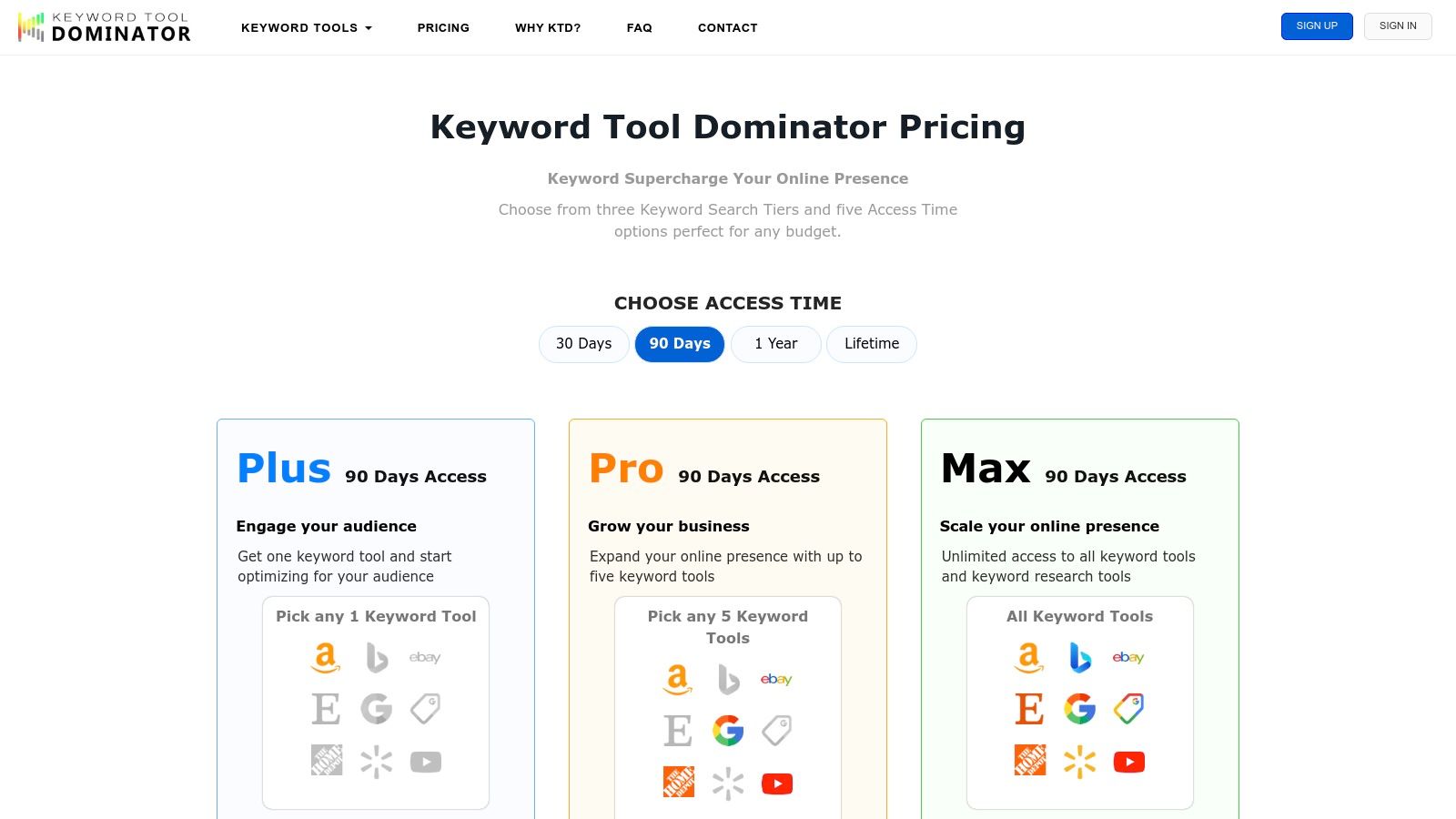
The platform stands out because of its unique pricing model: a one-time fee for a specific duration of access. This is a significant departure from the recurring monthly costs of most competitors. It’s designed for simplicity and speed, allowing you to enter a seed keyword, select a region, and instantly get hundreds of related terms, which can be invaluable for brainstorming or filling out your Amazon backend keywords. It's not a comprehensive analytics suite, but it excels at its core function of rapid keyword discovery.
Key Features and Use Cases:
- Amazon Autocomplete Scraper: The main function pulls keyword suggestions directly from Amazon's search bar, which reflects real customer search behavior. It's useful for finding long-tail keywords that might be missed by tools relying solely on search volume data.
- Multiple Keyword Modes: You can generate lists based on "hot" keywords, long-tail variations, product-specific terms, and common questions, giving you different angles for your research.
- Simple Data Export: Keywords can be easily exported to a CSV or XLS file, making it simple to integrate the lists into other tools or your listing optimization workflow.
- Pay-Once Access: The primary use case is for sellers on a tight budget or those who only perform keyword research periodically. You can buy access for a few days or lifetime access without a recurring bill.
Pros & Cons
| Pros | Cons |
|---|---|
| Very low-cost entry with a one-time payment. | Lacks advanced metrics like search volume, competition, or relevancy scores. |
| Extremely easy to use, even for total beginners. | Access is time-boxed unless you purchase a lifetime plan. |
| Great for generating long-tail keyword ideas quickly. | Limited strategic depth compared to all-in-one Amazon seller suites. |
Pricing
Keyword Tool Dominator offers several one-time payment options. You can purchase access for as little as 3 days, or opt for a lifetime package for its Amazon Keyword Tool, which currently costs around $59. This pay-once model makes it one of the most affordable options on the market for basic keyword discovery.
Website: Keyword Tool Dominator
10. Perpetua (including Sonar)
Perpetua is primarily an AI-driven advertising platform designed to automate and optimize Amazon PPC campaigns, but its keyword functions extend into organic visibility, making it a powerful hybrid tool. It's built for sellers who want to connect their keyword strategy directly to ad spend and performance metrics. While not a standalone research tool in the traditional sense, its ongoing keyword harvesting and performance tracking offer a dynamic approach to finding terms that actually convert.
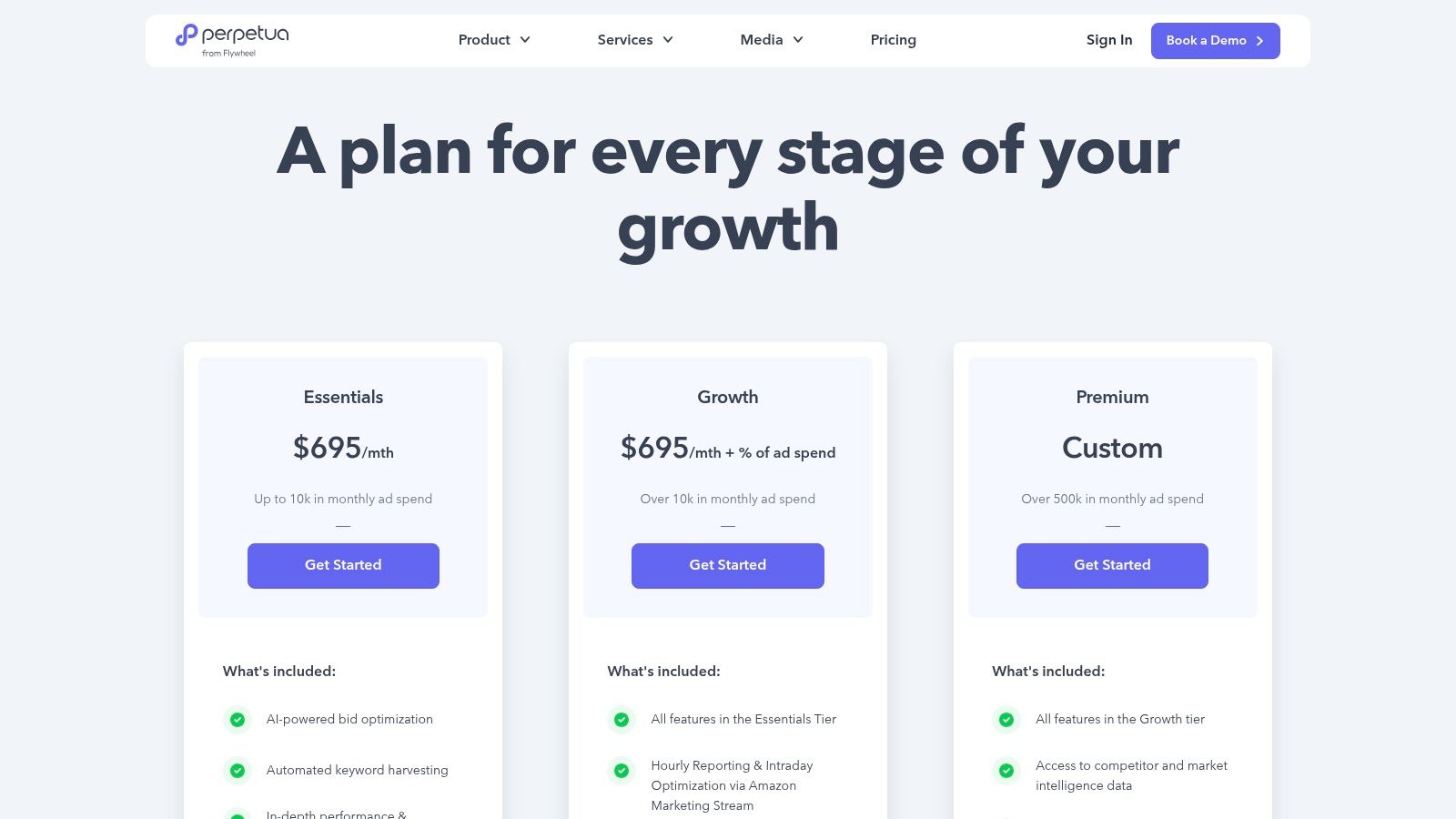
The platform’s strength is its continuous, automated keyword discovery within active ad campaigns. It identifies new, high-performing search terms from auto campaigns and strategically moves them into manual campaigns for better control and optimization. For quick, upfront research, Perpetua also offers Sonar, a completely free keyword tool that provides search volume estimates, making it a useful starting point for brainstorming or quick competitor checks.
Key Features and Use Cases:
- Automated Keyword Harvesting: The core function for PPC. Perpetua automatically finds converting customer search terms from your automatic campaigns and creates new, optimized manual campaigns around them. This removes the manual guesswork of transferring keywords.
- Sonar (Free Tool): A simple, no-frills keyword research tool. A practical use case is to quickly validate a product idea by entering a seed keyword (e.g., "bamboo cutting board") to see its estimated Amazon search volume and discover related long-tail variations.
- Hourly Share-of-Voice Tracking: Perpetua tracks your brand’s visibility against competitors for key terms, both organically and sponsored, on an hourly basis. This helps you understand how your ad spend impacts your overall market presence.
- Keyword Boost Experiments: You can use this feature to temporarily increase bids on specific keywords to push for top-of-search placement, then analyze the impact on sales and organic rank. This is ideal for product launches or promotional periods.
Pros & Cons
| Pros | Cons |
|---|---|
| Excellent for ongoing PPC optimization and visibility tracking. | Pricing starts high, making it less accessible for brand new sellers. |
| Sonar is a great free tool for quick keyword volume checks. | The main platform is more focused on ad management than deep SEO research. |
| Enterprise-friendly reporting and dedicated support are available. | Some advanced SEO features are paid add-ons (e.g., Search Insights). |
Pricing
Perpetua's pricing is based on ad spend, starting at $250/month for brands spending up to $5,000/month. The pricing scales with higher ad spend, making it more suited for established brands. The Sonar keyword tool remains free to use for everyone.
Website: Perpetua Pricing
11. Teikametrics (Flywheel 2.0 + Market Intelligence)
Teikametrics is primarily known as an AI-powered advertising optimization platform, but its keyword research capabilities are deeply integrated into its PPC management workflow. Rather than a standalone keyword discovery tool, Teikametrics uses its Flywheel 2.0 engine to automate keyword harvesting and bidding for Amazon and Walmart advertisers. This makes it a powerful choice for sellers who want to connect keyword insights directly to campaign performance and ROI.
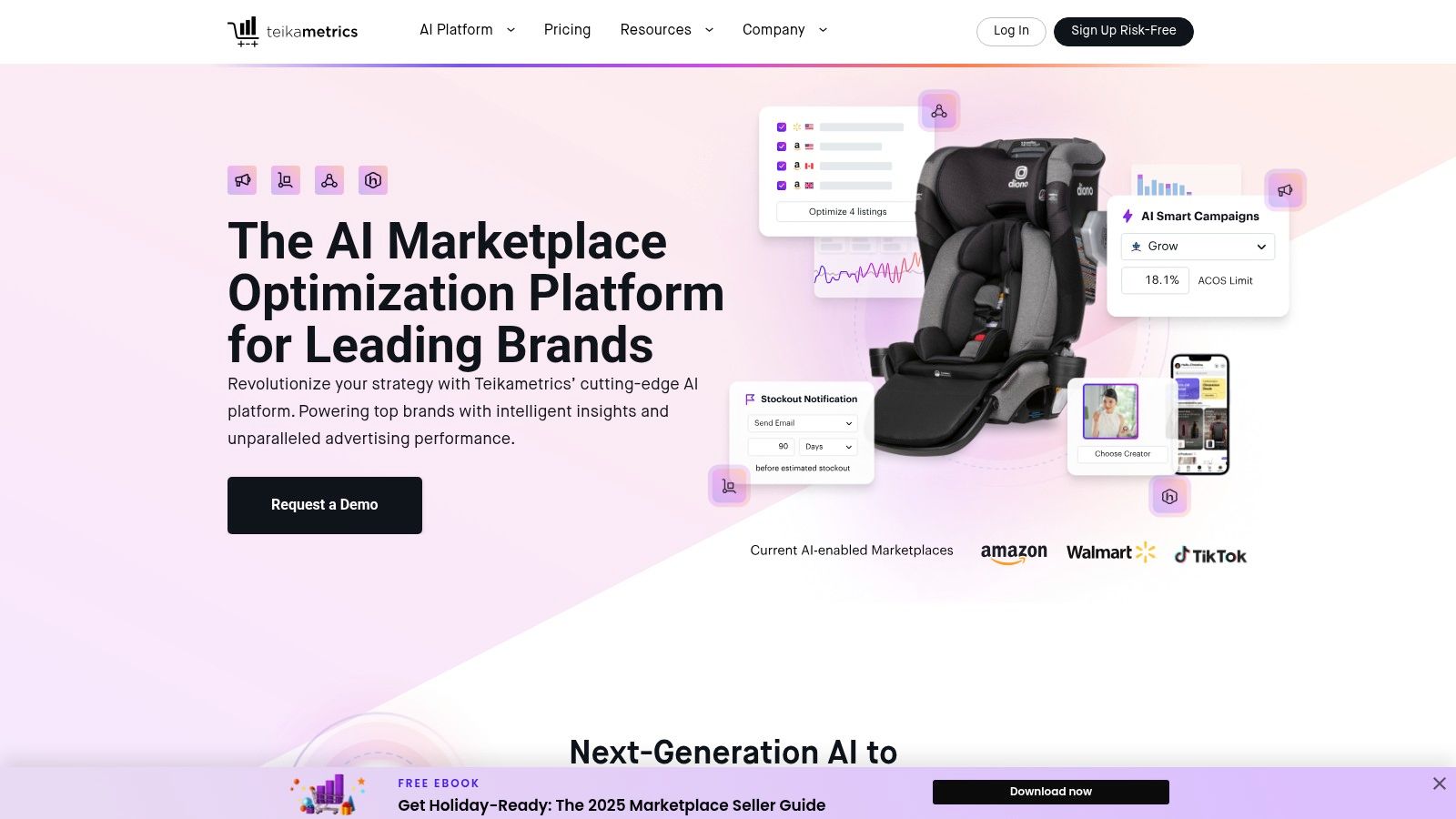
The platform's main strength is its goal-based campaign automation. You set your target ACOS, and the AI handles keyword discovery, bidding adjustments, and negative keyword implementation. It finds new, converting search terms from your automatic campaigns and moves them into manual campaigns for better control. The optional Market Intelligence add-on provides more traditional research functions, allowing you to track your brand's share-of-search and monitor keyword ranking performance against competitors, giving context to your ad spend.
Key Features and Use Cases:
- Automated Keyword Harvesting: The core function of Flywheel 2.0. A practical use case is setting up an auto campaign for a new product and letting Teikametrics automatically identify high-performing customer search terms and migrate them to exact-match campaigns. This automates a time-consuming PPC task.
- AI-Driven Bidding: The AI adjusts bids on keywords based on their probability of converting and your overall ACOS target. This helps allocate budget to the most profitable terms without constant manual oversight.
- Market Intelligence: This add-on is for competitive analysis. You can use it to track your organic and sponsored rank for your most important keywords, see which competitors are gaining ground, and measure your overall visibility or "share-of-search" within your category.
- Negative Keyword Automation: The system identifies and suggests negative keywords based on non-converting search terms, helping to reduce wasted ad spend on irrelevant clicks.
Pros & Cons
| Pros | Cons |
|---|---|
| Excellent for PPC-focused keyword management and automation. | Primarily an advertising tool, not a standalone keyword research suite. |
| The AI bidding saves significant time and optimizes for profitability. | Pricing varies, and Market Intelligence is a separate add-on. |
| Market Intelligence provides valuable share-of-search data for brands. | Best value is realized when using the full advertising platform. |
Pricing
Teikametrics offers different tiers, including a self-service Flywheel 2.0 plan that starts free for brands under $10k/month in sales, with pricing scaling based on monthly ad spend. For larger advertisers, they offer managed services with custom pricing. Market Intelligence is an additional module.
Website: Teikametrics
12. DataHawk
DataHawk is an advanced analytics and business intelligence platform designed for established brands and agencies managing multiple storefronts across Amazon and Walmart. It moves beyond simple keyword finders, positioning itself as a high-level command center for monitoring SEO, market share, and advertising performance. Its strength is in providing executive-level dashboards that consolidate complex data into clear, actionable insights for strategic decision-making.
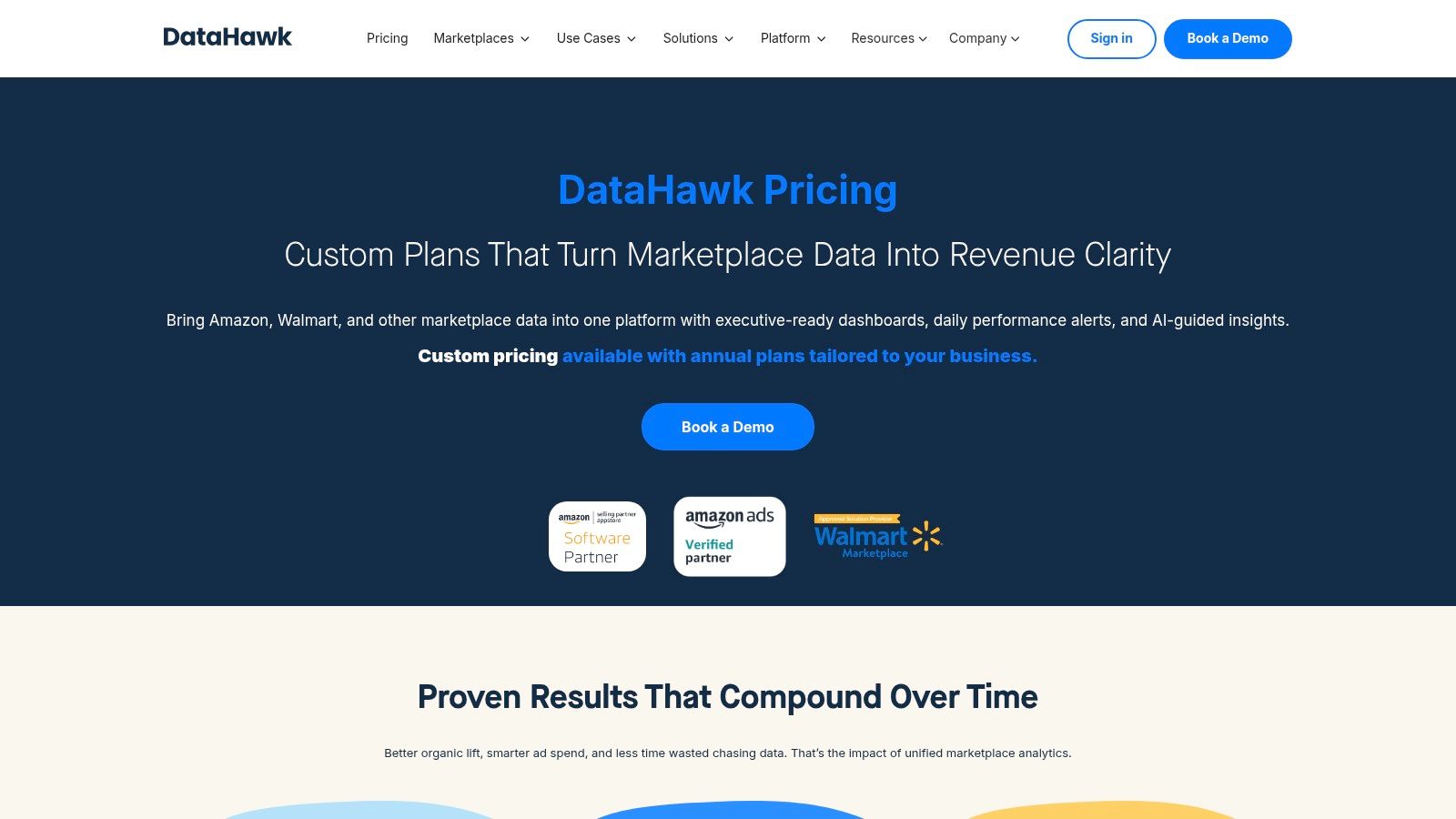
The platform is less a tool for initial, ground-level keyword brainstorming and more a solution for tracking keyword performance and competitive positioning at scale. DataHawk excels at monitoring organic rank and Share-of-Voice, alerting users to shifts in the market. This makes it a powerful tool for brands needing to maintain visibility and defend their market position across various product lines and international marketplaces.
Key Features and Use Cases:
- Share-of-Voice (SOV) Tracking: A key use case is setting up tracking for your top 20 strategic keywords. DataHawk will monitor your brand's visibility against competitors for those terms, providing reports on who is gaining or losing ground, both organically and through ads.
- Centralized Dashboards: It combines SEO, sales, profitability, and advertising data into unified views. This helps multi-functional teams (e.g., marketing and finance) align on performance without pulling data from separate sources.
- Organic Rank Monitoring with Alerts: You can track hundreds of keywords and receive automated alerts if a product's rank drops below a certain threshold (e.g., falling off page one), enabling a rapid response.
- API and Custom Reporting: For large agencies or brands with in-house data teams, DataHawk’s API allows for integration with internal business intelligence tools like Tableau or Power BI to create completely custom reports.
Pros & Cons
| Pros | Cons |
|---|---|
| Enterprise-grade reporting and analytics depth. | Custom/enterprise pricing makes it inaccessible for most solo sellers. |
| Excellent for monitoring multi-storefront and multi-market performance. | Requires a structured onboarding process to fully utilize its features. |
| Strong API capabilities for custom business intelligence integrations. | Less focused on keyword discovery compared to other specialized tools. |
Pricing
DataHawk primarily offers custom and enterprise-level pricing, which means you need to contact their sales team for a quote based on your specific needs, such as the number of ASINs, keywords, and marketplaces you need to track. This model is not suited for individual sellers or small businesses looking for an off-the-shelf solution.
Website: DataHawk Pricing
13. SmartScout
SmartScout takes a different angle on Amazon research by focusing on brands and subcategories, not just individual products. This makes it a powerful tool for sellers looking for broader market opportunities or analyzing the entire landscape of a niche. While it's not a traditional keyword finder like Magnet, its ability to show you which keywords an entire brand or subcategory ranks for provides a unique, high-level perspective.
Key Features and Use Cases:
- Subcategory and Brand Search: Instead of starting with a keyword, you can start with a brand (like "Anker") and see all the keywords they get traffic from across their entire product line. This is great for understanding the overall strategy of a major competitor.
- Traffic Graph: This visual tool shows how different keywords and products are interconnected. You can see which search terms lead to which ASINs, helping you find unexpected keyword opportunities.
- Ad Spy: Analyze the sponsored ad strategies of top brands. See which keywords they are bidding on and which of their products are being promoted most heavily, giving you ideas for your own PPC campaigns.
Pros & Cons
| Pros | Cons |
|---|---|
| Excellent for big-picture market analysis and brand-level research. | Not a dedicated keyword discovery tool in the traditional sense. |
| Unique visualizations help uncover hidden market relationships. | The interface can be complex for sellers used to simple keyword tools. |
| Strong for identifying new subcategory opportunities. | Better for strategic planning than for building a quick keyword list. |
14. Seller Labs PRO (Scope)
Seller Labs PRO is another all-in-one suite, and its keyword tool, formerly known as Scope, is a key part of its offering. It focuses on providing actionable data that connects directly to improving your listings and PPC performance. The tool is known for its clean interface and for presenting key metrics like search volume and estimated sales per keyword in an easy-to-understand way.
Key Features and Use Cases:
- Keyword Center: This is the main hub for discovering and tracking keywords. You can use its reverse-ASIN feature to find competitor terms and then track your own product's rank for those same keywords over time.
- Product and Keyword Research: Enter a seed keyword to get a list of related terms along with data on the top products ranking for that keyword. This helps you quickly assess both keyword potential and the level of competition.
- Listing and PPC Integration: The platform connects your keyword research directly to its listing optimization and advertising tools, making it easier to apply what you find to your actual sales strategy.
Pros & Cons
| Pros | Cons |
|---|---|
| Clean and intuitive interface is easy for beginners to navigate. | Data may not be as deep or granular as tools like Helium 10. |
| Good balance of features for research, listing, and PPC. | Fewer advanced features for power users or large agencies. |
| Strong customer support and educational resources. | Some users report that search volume estimates can vary. |
15. Ahrefs
While Ahrefs is primarily known as a powerhouse for Google SEO, it also has a dedicated Amazon keyword research tool. This is a great option for sellers who are also focused on building an off-Amazon presence, like a brand website or a blog. Ahrefs provides keyword ideas along with estimated search volumes for both Amazon and Google, which can inform a more well-rounded marketing strategy.
Key Features and Use Cases:
- Amazon Keyword Tool: Enter a seed keyword to get a list of related terms with Amazon-specific search volume data. It also provides a "Clicks" metric, which shows how many people actually click on a product after searching.
- "Also rank for" Report: Enter a competitor's ASIN and see other keywords that product ranks for. This is a simple but effective way to do reverse-ASIN research.
- Global Data: Ahrefs provides keyword data for multiple Amazon marketplaces, making it useful for international sellers.
Pros & Cons
| Pros | Cons |
|---|---|
| Excellent for sellers with an off-Amazon strategy (e.g., blogging, Google SEO). | Amazon data is not as comprehensive as dedicated tools like Helium 10. |
| Strong, reliable data from a trusted SEO platform. | The tool is less integrated with other Amazon seller functions like listing building. |
| Provides both Amazon and Google search volumes for a broader view. | The interface is built for SEO professionals and may be less intuitive for Amazon sellers. |
16. Semrush
Similar to Ahrefs, Semrush is another giant in the world of traditional SEO that has expanded its toolkit to include Amazon research. It's a fantastic choice for brands that want to manage their entire digital marketing presence, from Amazon listings to Google Ads and social media, all in one place. Its Amazon tools are still developing but offer a solid foundation for keyword research.
Key Features and Use Cases:
- Keyword Wizard Tool for Amazon: This is Semrush's primary tool for finding Amazon keywords. You can get search volume, competition metrics, and a list of related keywords.
- Listing Quality Check: Semrush can analyze your product listings and provide recommendations for improvement based on Amazon's best practices and keyword usage.
- Integrated Marketing Suite: The biggest advantage is being able to see your Amazon keyword strategy alongside your Google and social media efforts, helping you create a unified brand message.
Pros & Cons
| Pros | Cons |
|---|---|
| All-in-one marketing platform for a holistic view of your digital presence. | Amazon-specific tools are less mature than dedicated platforms. |
| Strong data analytics and reporting features. | Can be expensive if you only need the Amazon features. |
| Good for brands that sell both on Amazon and through their own website. | The user interface can be overwhelming for beginners. |
17. Keepa
While Keepa is famous as a price and sales rank tracking tool, it has a hidden feature that is incredibly useful for keyword research: the Product Finder. By using advanced filters, you can find top-selling products in a niche and then analyze their titles to see what keywords they are targeting. It's an indirect but powerful way to understand what's working in the market.
Key Features and Use Cases:
- Product Finder: Use filters like sales rank, price range, and review count to find the most successful products in your category. A practical use case is to identify the top 20 products and then manually extract the primary keywords from their titles to build a seed list.
- Best Seller Lists: Keepa makes it easy to browse the top-selling products in any subcategory. This is a quick way to find successful competitor ASINs that you can then plug into another reverse-ASIN tool.
- Price and Rank History: Analyzing a product's history can give you clues about seasonal keyword trends. If you see sales rank improve every November, it's likely targeting holiday-related keywords.
Pros & Cons
| Pros | Cons |
|---|---|
| Extremely affordable and provides a wealth of historical data. | Not a direct keyword tool; requires manual analysis. |
| Excellent for identifying successful products and competitors. | No search volume data or reverse-ASIN functionality. |
| The data is highly accurate and trusted by almost all sellers. | It’s best used as a supplementary tool, not your primary keyword researcher. |
18. Sonar (by Sellics/Perpetua)
Sonar is a completely free keyword research tool that was originally developed by Sellics and is now offered by Perpetua. It's a fantastic starting point for new sellers or for anyone who needs to do a quick keyword lookup without paying for a full subscription. It pulls its data from real Amazon customer search queries and provides estimated search volumes.
Key Features and Use Cases:
- Keyword Research: The core function is simple. Enter a seed term, and Sonar gives you a list of related keywords and their search volume. It's perfect for quick brainstorming sessions.
- Reverse ASIN Lookup: You can also enter a competitor's ASIN to see the keywords it's ranking for. For a free tool, this is a very powerful feature.
- Multi-Marketplace Support: Sonar works for several major Amazon marketplaces, which is great for sellers operating in different regions.
Pros & Cons
| Pros | Cons |
|---|---|
| Completely free to use. | Data is not as fresh or comprehensive as paid tools. |
| Simple, clean interface that's very easy to use. | Fewer advanced filters and metrics. |
| Includes a reverse-ASIN tool, which is rare for a free platform. | Search volume is an estimate and may not be as accurate as premium tools. |
19. Scientific Seller
Scientific Seller bills itself as the "slowest keyword research tool in the world," and that's by design. Instead of giving you a quick list of obvious keywords, it performs a deep, ongoing search to find truly unique, long-tail keywords that other sellers might miss. It's a great tool for finding those hidden gems that have low competition but high buyer intent.
Key Features and Use Cases:
- Deep Keyword Search: You start a search with a seed term, and the tool runs in the background, continuously looking for related keywords from various sources. The idea is to let it run for several hours to get the most comprehensive list.
- Focus on Long-Tail Keywords: This tool excels at finding very specific, multi-word search phrases that often have a higher conversion rate because the customer knows exactly what they want.
- Free to Use: The basic version of the tool is free, which makes it a no-risk option to supplement your other research methods.
Pros & Cons
| Pros | Cons |
|---|---|
| Excellent for finding unique, long-tail keywords. | The slow search process is not ideal for quick research. |
| Free to use. | No search volume data or other advanced metrics. |
| Helps you think outside the box and find less obvious terms. | The interface is very basic and utilitarian. |
20. Amazon Brand Analytics
Last but not least, one of the most powerful keyword research tools is available directly within your Amazon Seller Central account: Brand Analytics. If you are a brand-registered seller, this is a must-use resource. It provides official data from Amazon on which search terms are the most popular and which products are getting the most clicks and conversions for those terms.
Key Features and Use Cases:
- Search Terms Report: This is the core feature. You can see the top search terms on Amazon by search frequency rank for any given time period. A key use case is to check this report weekly to spot rising trends or new keywords in your niche.
- Top Clicked and Converted ASINs: For each search term, Brand Analytics shows you the top three products that customers clicked on and the top three they converted on. This is the ultimate form of competitor research because it's coming directly from Amazon's data.
- Demographics Data: Get insights into the age, income, and gender of your customers, which can help you refine your marketing message and keyword targeting.
Pros & Cons
| Pros | Cons |
|---|---|
| Official data directly from Amazon, making it highly accurate. | Only available to brand-registered sellers. |
| Completely free within Seller Central. | Data is ranked by frequency, not actual search volume, which can be confusing. |
| Provides invaluable insights into competitor performance. | The user interface can be clunky, and downloading reports is sometimes necessary. |
Your Next Step: Turn Data into Sales
We've explored a dozen powerful platforms, each offering a unique approach to deciphering Amazon's search algorithm. From the all-encompassing ecosystems of Helium 10 and Jungle Scout to the surgically precise PPC intelligence of Perpetua and Teikametrics, it's clear there isn't a single "perfect" tool. The best keyword research tool for Amazon is the one that aligns directly with your business goals, budget, and current operational needs.
The real challenge isn't finding data; it's translating that data into tangible results. A list of 5,000 keywords from Magnet or a competitor's keyword profile from Cerebro is just the starting point. The true value comes from a methodical, repeatable process that turns those raw terms into higher rankings, increased traffic, and profitable sales.
How to Choose Your Tool: A Practical Framework
Don't get overwhelmed by feature lists. Instead, evaluate your choice based on your specific seller profile.
- For New Sellers or Aspiring Entrepreneurs: Your priority is foundational research and validation. You need an all-in-one suite that covers product research, keyword discovery, and listing optimization without breaking the bank. Helium 10 and Jungle Scout are industry standards for a reason. They provide the core functionalities (like reverse-ASIN lookups and broad keyword exploration) that are essential for a successful launch.
- For Established Small and Mid-Sized Brands: You've moved beyond the launch phase. Your focus is now on scaling, optimizing PPC, and defending your market share. Tools like SellerApp or ZonGuru offer a great balance of advanced keyword tracking, PPC management features, and competitive analysis. They help you refine existing campaigns and identify new growth opportunities your initial research might have missed.
- For Large Brands and Agencies: Your needs are complex. You're likely managing large product catalogs, significant ad spends, and multiple international marketplaces. This is where enterprise-grade solutions like Perpetua and Teikametrics become critical. Their value lies in AI-driven automation, sophisticated bid management, and market intelligence that provides a high-level strategic view. You're not just looking for keywords; you're looking for an operational advantage.
From Tool to Action: Your Implementation Checklist
Subscribing to a tool is easy. Integrating it effectively is what separates successful sellers from the rest. Whichever platform you choose, your immediate next steps should be to:
- Build Your Master Keyword List: Start by running your top three competitors through a reverse-ASIN tool (like Cerebro). Combine this with broad keyword searches from a tool like Magnet. Export and consolidate this data into a single spreadsheet. This list is the foundation for all your SEO and PPC efforts.
- Segment Keywords by Intent: Not all keywords are created equal. Group them into distinct categories:
- Primary/"Strike Zone" Keywords: High-volume, high-relevance terms for your title and top-of-funnel PPC campaigns.
- Long-Tail Keywords: More specific, lower-volume phrases for your bullet points, A+ Content, and long-tail PPC campaigns.
- Competitor/Branded Keywords: Terms you'll use for Product Targeting campaigns.
- Informational Keywords: Phrases that indicate research, which can be useful for external content or understanding customer pain points.
- Optimize One Listing, Then Scale: Don't try to overhaul your entire catalog at once. Pick one of your key products and meticulously rewrite the title, bullet points, and backend search terms using your newly segmented keyword list. Track its organic rank and sales for two to four weeks. Once you have a proven process, replicate it across other ASINs.
The data is at your fingertips. The tools we’ve covered can show you exactly what customers are searching for, how your competitors are winning, and where untapped opportunities exist. Your task now is to take that insight and apply it with focus and consistency. The difference between a stagnant product and a bestseller often comes down to who is willing to do the deep, data-driven work. Start today, and let the data guide your growth.





