Not every Amazon keyword belongs in your title, bullet points, or product description. Some words make the copy look messy, repetitive, or confusing. That’s why Amazon gives sellers a backend search terms field a hidden space that helps listings rank for extra searches without affecting how the listing reads.
These Amazon backend keywords feed directly to Amazon’s A10 algorithm. It’s like having a private conversation with Amazon, telling it exactly what your product is and who it’s for, using all the terms that might feel clunky in your customer-facing copy.
Why Backend Keywords Are Your Secret SEO Weapon

While your title and A+ Content are busy convincing shoppers, the amazon generic keywords field is doing the heavy lifting behind the scenes. It might seem like a small detail, just a single 500-byte text field, but it’s one of the most powerful tools you have for discoverability.
Every customer searches differently. This backend field is your chance to cast a much wider net and capture searches you’d otherwise miss, including things like:
- Synonyms and related terms (e.g., a shopper might look for “sneakers” when you offer “athletic shoes”).
- Common misspellings often typed quickly, such as “laptap” instead of “laptop”.
- Slang or regional phrases that your target customer might use, like “pop” instead of “soda”.
- Specific long-tail phrases that are too lengthy or clumsy for your primary content, such as “best lightweight hiking backpack for weekend trips”.
Getting your backend keywords right directly impacts your SEO ranking. When you get this part right, you’re giving Amazon a map to show your product for a ton more relevant searches.
Amazon generic keyword are fundamental part of any successful listing. In fact, a well-stocked backend keyword field is often a game-changer during an Amazon product launch when getting those initial sales is everything.
How Backend Search Terms Affect Amazon PPC Performance
Amazon backend search terms are indexed by Amazon and feed the platform’s matching logic that widens which buyer keywords your ads (especially Amazon auto campaigns) can appear for, which in turn affects relevance, CTR, and ad efficiency.
- Automatic PPC auto campaigns rely on the content of your listing, including backend keywords, to match your ads with buyer searches you haven’t manually targeted. Well-chosen backend terms help your ads appear for more relevant searches.
- When your ads appear for more relevant searches, they attract more interested shoppers. This leads to higher click-through and conversion rates, which gradually lowers ACoS.
- Backend keywords let you capture specific buyer searches and misspellings without adding hundreds of manual targets. This helps automatic campaigns reach micro-segments efficiently.
- Backend terms don’t affect bids directly but influence which search queries your ads appear for. Track CTR, CVR, and ACoS after updates, then move high-performing queries into manual campaigns as exact or phrase keywords.
The Rules for Using Backend Keywords Effectively
Amazon is specific about how the backend keyword field works, and getting it wrong means you’re just wasting valuable space that could be driving traffic to your listing.
The Strict 500-Byte Limit
As of 2025, Amazon gives sellers a hard cap of 500 bytes (not characters) for the amazon search terms field.
Every single byte counts, especially since special characters or accented letters can use more than a single byte. If your keyword list hits 501 bytes, Amazon simply gives an error.
As you can see, getting your amazon backend keywords dialed in correctly can lead to some serious gains in both visibility and sales.
What to Include in Amazon’s Backend Keywords
Backend fields are perfect for keywords that don’t fit naturally in your visible content but still help Amazon index your product for more searches. Below are some of the common types of search terms that work best in the backend field.
- Plural, Singular, and Word Order Variations
Amazon sometimes treats these variations separately, so it’s worth including both forms in your backend search terms. This helps you capture searches from different typing habits.
Example: bottle / bottles, towel / towels
- Misspellings and Typos
Many shoppers type product names incorrectly, but you don’t want those errors in your visible copy. Adding them in the backend lets your listing still show for those searches.
Example: cofee maker, vacum cleaner, travle mug
- Synonyms and Alternate Terms
Shoppers use different words for the same product, and Amazon indexes them individually. Use the backend field to include these variations without cluttering your title.
Example: Instead of “yoga mat”, buyers might search “exercise mat”, “pilates mat”, or “workout mat”
- Abbreviations and Short Forms
Shortened terms are common, especially for tech and accessories. Include these in the backend to capture quick search habits.
Example: Instead of “Bluetooth speaker”, customers often search “BT speaker”. Since search term “BT” in regualar copy, use it in the backend.
- Regional Spellings and Word Variations
If your listing targets multiple regions, include both versions of words that differ by market. This ensures coverage for all spelling styles.
Example: color / colour, trash can / bin, diaper / nappy
- Use-Case or Intent-Based Phrases
Many buyers search by purpose instead of product name. These phrases don’t always fit naturally in titles or bullets, so backend is the right place for them.
Example: for travel, gift for dad, office use, home workout gear
- Foreign Language Keywords
When selling in regions with multilingual customers, it’s smart to include keywords from other languages in your backend search terms.
For example, on the Amazon US marketplace, many shoppers search in Spanish. So, if you’re selling men’s shoes, a keyword like “zapatos de hombre” (Spanish for men’s shoes) should be added to your generic keyword field, since it doesn’t fit naturally into your title, bullets, or description.
Amazon Backend Search Terms: Common Mistakes to Avoid
Many sellers fail to get results because their Amazon backend search terms are filled with avoidable mistakes. The algorithm prioritizes clarity and relevance, so understanding what not to include is just as important as selecting the right keywords.
Below are the key don’ts to keep your backend search terms effective and compliant.
- Don’t repeat keywords. If a keyword is already in your title, bullets, or description, adding it to the backend is pointless. The A10 algorithm already sees it. You’re just wasting precious space.
- Use single spaces only. Separate every keyword with a single space. No commas, no semicolons, no dashes. They just eat up your byte limit without providing any indexing value.
- No competitor brands or ASINs. This is a direct violation of Amazon’s policies. Not only will Amazon ignore these terms, but stuffing competitor names into your backend could also get your listing into trouble. It’s just not worth the risk.
How to Optimize Your Listing with Helium 10 Listing Builder
Alright, you’ve put in the work and have a solid list of high-impact search terms. Now, how do you get all of that into your listing without going over the strict 250-byte limit or messing up the formatting?
This is exactly where a tool like Helium 10’s Listing Builder becomes your best friend. It takes a tedious task and turns it into a straightforward process. Forget juggling spreadsheets and guessing byte counts; this puts everything you need in one place.
You can either import your current listing or start a new one from scratch right inside the tool.
Helium 10 Listing Builder: Add Amazon Backend Search Terms the Right Way
Helium 10’s Listing Builder helps you transfer your master keyword list into your live Amazon listing while tracking which terms are already used in the title, bullets, and description.
It’s an efficient way to fill your backend search terms and increase the number of Amazon search terms your listing and automatic PPC campaigns can match without affecting visible listing copy.
- Start with ASIN and Marketplace
Enter the ASIN and select the marketplace where you want to optimize your listing.
If you don’t have an existing ASIN, just choose the marketplace and click Start Building to create a new listing setup.
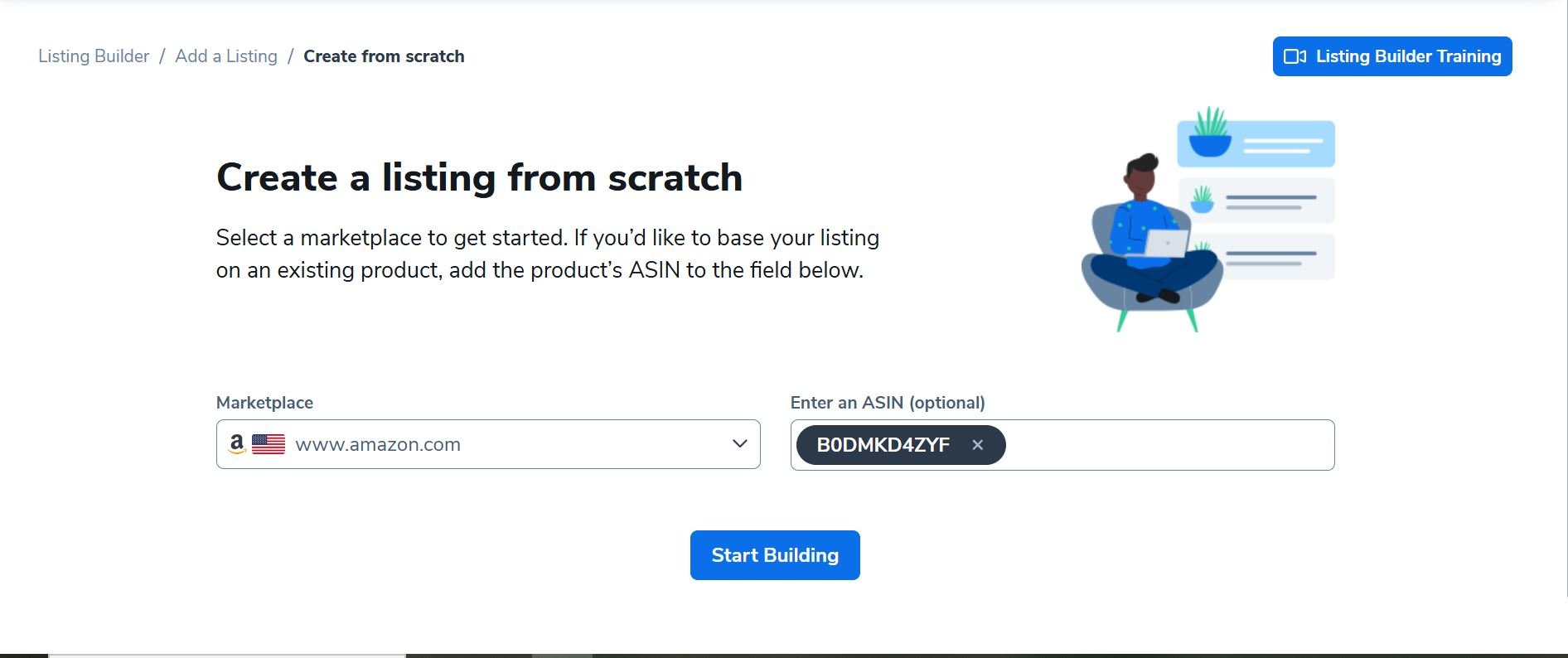
- Import Your Master Keyword List
Perform a proper Amazon keyword research and pull keywords directly from Magnet or Cerebro into Listing Builder so everything stays in one central source.
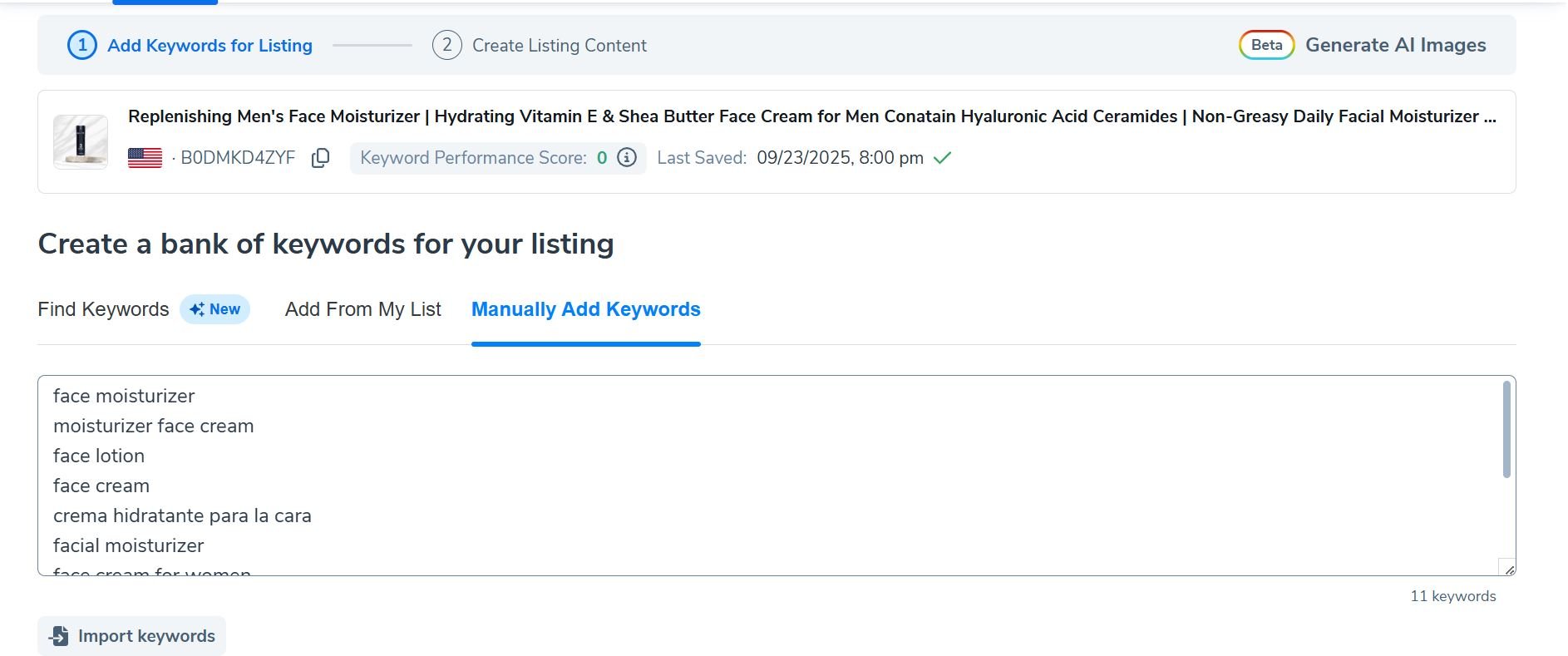
- Write or Optimize the Front-End Copy First
Start with your title, bullets, and description. Listing Builder automatically highlights keywords already used so you don’t repeat them.
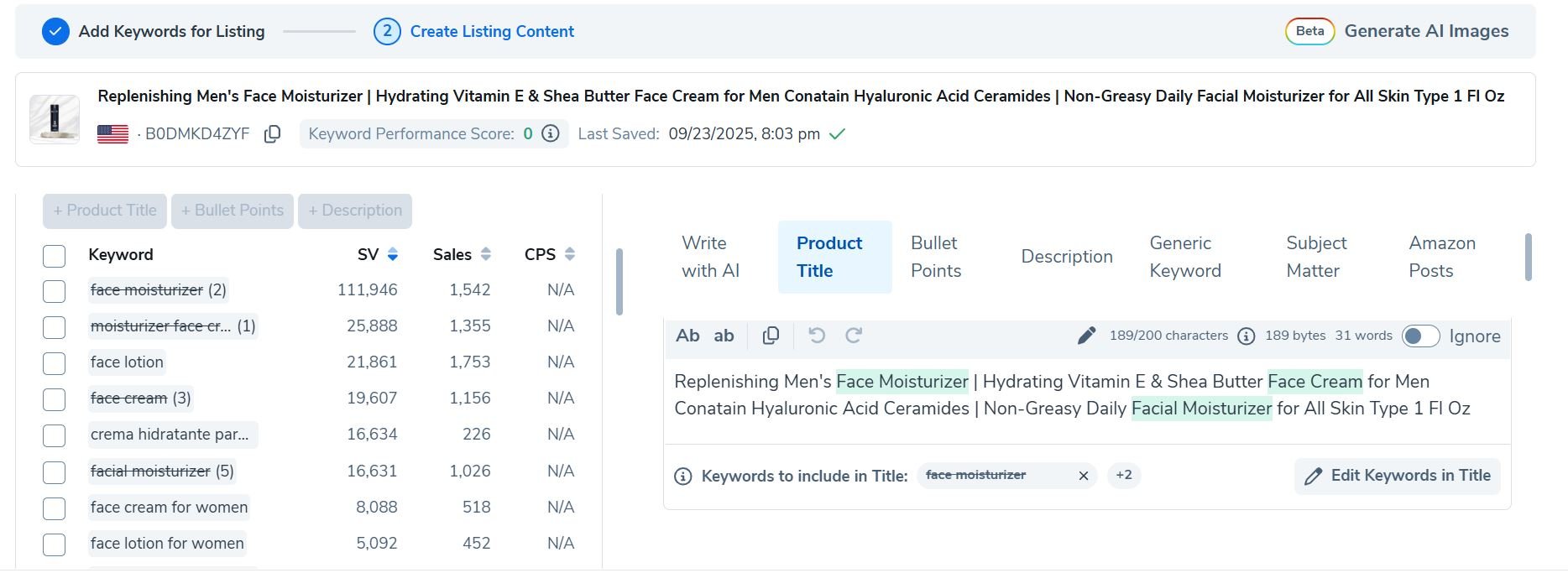
- Fill the Search Terms Field (Generic Keyword)
After you are done with front end copy, use the backend space (500 bytes) for words that didn’t fit naturally in front-end content, such as:
- Misspellings and plurals
- Synonyms and abbreviations
- Regional or foreign language terms
- Long-tail phrases with buying intent
Amazon’s A10 algorithm is so much smarter now compared to A9. It has moved beyond simple keyword stuffing and now focuses on semantic context and what the shopper is actually trying to find. Learn more about how the A10 algorithm works on Adverio.io.
The interface gives you a complete view, showing which keywords from your list have been used in the title, bullets, description, and the generic keyword field.
Helium10 listing builder immediately shows you where your keyword gaps are, so you can strategically use every last byte of your amazon generic keywords field to plug them.
From there, you can copy your optimized listing along with backend search terms and paste it straight into Seller Central. Getting this right often has a positive ripple effect on other key metrics. For instance, showing up for more relevant searches is a great first step to improve your Amazon click-through rate.
Common Backend Keyword Mistakes to Avoid

It’s painful to see how many sellers accidentally hurt their own rankings with simple mistakes. Getting your Amazon backend keywords right is a huge step forward, but knowing what not to do is just as important.
One of the biggest blunders is repeating keywords that are already in your title, bullets, or A+ Content. If a term is already visible on the front end, Amazon’s A10 algorithm already sees it. Using that same term in your backend keyword field is a complete waste of your 500-byte limit.
Another frequent offender is punctuation. Amazon’s system doesn’t need commas, semicolons, or periods to tell keywords apart; a single space is all it takes. Every piece of punctuation you add is just eating up real estate that could have been used for another search term.
Overlooking Conversion Relevance
It’s tempting to stuff your backend fields with super high-traffic, generic terms. We’ve all been there. But this strategy almost always backfires.
Let’s say you sell a “premium leather dog collar.” Adding a broad term like “pet supplies” might get you more impressions, but it’s going to tank your conversion rate.
Someone searching for “pet supplies” could be looking for anything from fish food to hamster bedding. When they see your specific dog collar, they’re not going to click. That low click-through rate signals to Amazon that your product isn’t a good match for that search, hurting your relevance score. Always stick to terms that are directly tied to what you’re selling to attract actual buyers, not just window shoppers.
Don’t treat your backend keywords as a one-and-done task. The market is always shifting, and your competitors are constantly tweaking their own strategies. You should be revisiting and updating your amazon search terms field at least once a quarter, armed with fresh PPC data and performance reports.
That “set it and forget it” mindset is a surefire way to get left behind. Consistently refining your keyword strategy is a non-negotiable part of learning how to improve Amazon sales for the long haul.
Backend Keywords: Your Questions Answered
Let’s tackle some of the most common questions that pop up when sellers start digging into Amazon backend keywords.
Can I Use the Same Keywords in My Backend and PPC Campaigns?
You absolutely can, but think about their roles strategically. If a keyword is performing well in your PPC campaigns, it’s a prime candidate for your backend amazon search terms field, especially if you haven’t already squeezed it into your title or bullet points.
This sends a powerful signal to Amazon that the term is highly relevant for both paid and organic traffic. But don’t just copy-paste your entire PPC list. Your goal here is to use PPC data to find new, high-converting opportunities, not just to double-down on what’s already visible upfront. For a deeper dive on how paid search and organic strategy work together, check out what PPC is on Amazon in our detailed guide.
How Long Does It Take for Backend Keywords to Be Indexed?
Usually, Amazon’s A10 algorithm is pretty quick. You can expect your new or updated backend keywords to be indexed within 24 to 48 hours.
There’s an easy way to check. Just pop your product’s ASIN followed by the keyword into the Amazon search bar (like this: “B0123ABCDE waterproof pouch”). If your product shows up, you’re indexed.
Should I Include Plurals or Misspellings?
Yes to common misspellings. Shoppers make typos all the time, and you want to be there when they do. Including those common slip-ups ensures you don’t miss out on that traffic.
As for plurals, Amazon is generally smart enough to connect singular and plural forms of a word. However, if you’ve got the extra space and want to play it safe, there’s no harm in adding the most common variation. Just prioritize unique, high-value terms first.
You can find more answers to additional common e-commerce questions if you’re looking for more general information.
Your backend keywords are a living part of your listing, not a “set it and forget it” task. You should be testing and refining them constantly. At least once a quarter, pull up your PPC reports and sales data to hunt for new gems and cut the terms that aren’t pulling their weight. This is how you keep your listing sharp and relevant.





