Amazon sellers live and die by conversion rate. It’s the percentage of listing visitors who become buyers, and it directly drives sales volume. Amazon actually reports this as Unit Session Percentage – units sold divided by sessions.
For example, if 10 units sell from 100 visits, the conversion rate is 10%. This metric matters because a strong conversion rate boosts your revenue and also your Amazon search rank . In fact, Amazon’s algorithm heavily favors listings that convert well.
Amazon vs Ecommerce Conversion Rate
Amazon’s marketplace skews higher than most e-commerce sites. On an independent online store, a “good” conversion might be only 1–3% .
But on Amazon, 10–15% is more typical for a wellperforming product . This is because Amazon shoppers often come ready to buy, trust the platform (especially Prime members), and benefit from Amazon’s trust signals .
In short, Amazon removes much of the friction that slows conversions on other sites . To put it in perspective: the average Amazon conversion is roughly 5–10× higher than a Shopify store.
Why Amazon Conversion Rates Are Higher
Several factors make Amazon conversions much higher than on a typical e-commerce site.
1. Purchase Intent
The purchase intent on Amazon is strong. Shoppers land on Amazon specifically to buy something, not just browse.
2. Built-in Trust Signals
Amazon also provides built-in trust signals (Prime shipping, A-to-z Guarantee, verified reviews) that remove friction. Studies show shoppers trust Amazon, so they are “way more likely to convert on Amazon”. Additionally, if a customer is logged in, Amazon remembers them and often serves personalized results, increasing the chance of a sale.
3. Multi-Unit Purchases
Another factor is how Amazon counts conversion: multi-unit purchases boost the rate. For example, consumables or household goods (which shoppers buy in multiples) routinely see higher rates.
Amazon also counts units sold, so if a shopper buys 3 of an item in one session, that raises your conversion more than just a single order would. Parah Group studied that categories with frequent multi-unit buys (like supplements or groceries) can see conversions up to 25–30%.
4. Established Brand Authority
Finally, established listings benefit from brand authority. New products often convert lower (since they lack reviews and history), whereas seasoned listings with many positive reviews and strong Buy Box presence convert better.
One JungleScout study shows, a mature niche product might convert 18% while a new variant of the same product converts 9% . In practice, Amazon conversion often ranges widely by category and product.
How Conversion Rate Affects Ranking & Sales
Conversion rate sits at the center of Amazon’s organic ranking system. Most listings that hold strong, stable positions do so because they consistently convert better than others competing for the same keywords. Here is how this drives both sales and ranking performance.
- Higher Organic Rankings: Amazon’s primary goal is to sell products. A high conversion rate tells the A9 algorithm that your product is a strong seller, which often leads to better organic ranking in search results.
- Increased Sales Velocity: The more visitors you convert, the more units you sell in a given period. This increase in sales velocity is a powerful signal to Amazon, further improving your product’s ranking.
- Better Ad Performance: A well-converting listing makes every ad dollar more efficient. When shoppers who click your ads are likely to buy, your Advertising Cost of Sales (ACoS) decreases, and your campaigns become more profitable.

What Amazon Conversion Rate Means
To improve your conversion rate, you first need to understand how Amazon calculates it. The metric is straightforward but relies on specific definitions for sessions and orders.
1. Session
A session refers to a unique visitor viewing your product detail pages within a 24-hour period. A single shopper can generate multiple page views, but it will only count as one session. This metric helps you understand how many distinct potential customers are looking at your product.
2. Order
An order is counted when a customer completes the checkout process for one or more of your products. Amazon tracks the total number of orders placed, which is a key component of the conversion rate calculation.
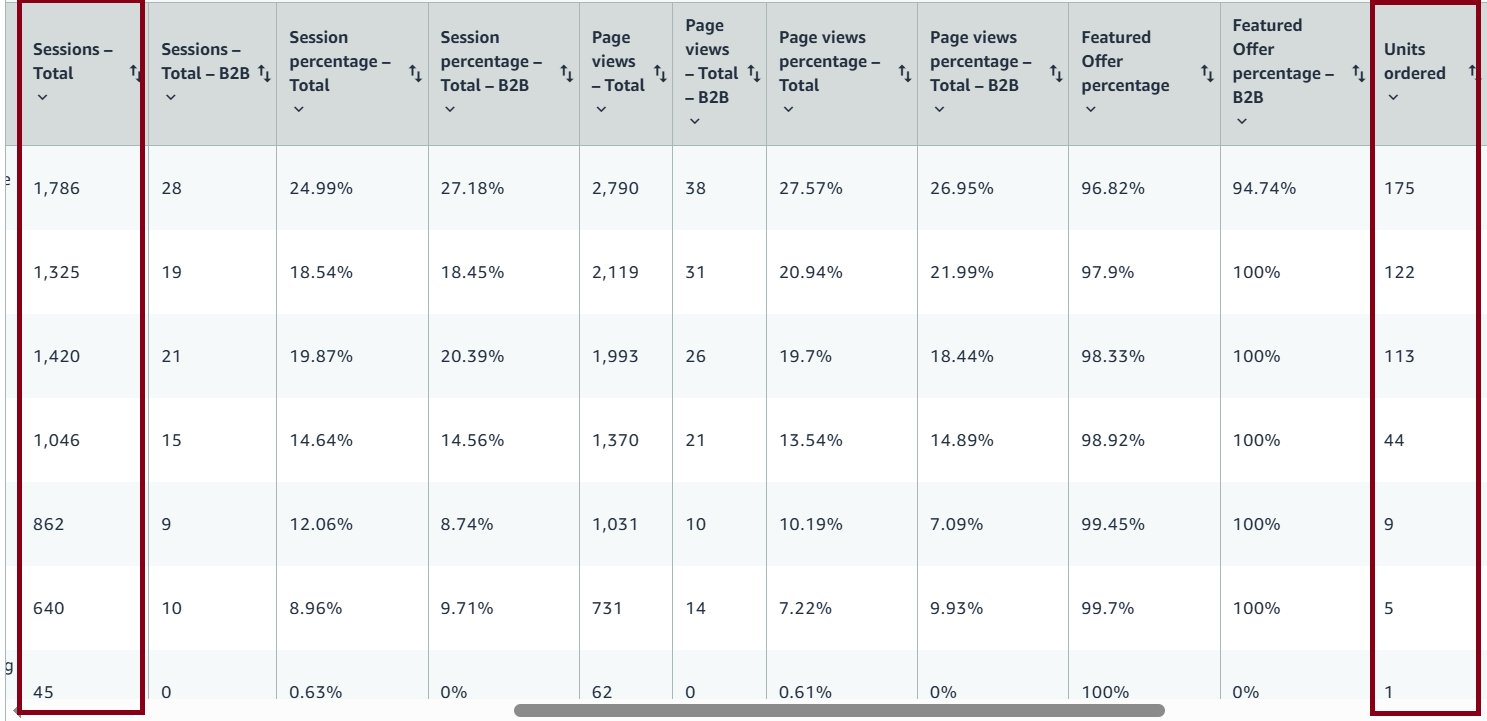
3. How Conversion Rate is Calculated?
Conversion Rate (Unit Session Percentage) = (Total Orders / Total Sessions) x 100
For example, if your product page received 1,000 sessions and generated 100 orders in a month, your conversion rate would be 10%.
4. Where to Find Conversion Rate in Seller Central
You can find this data in your Seller Central account by navigating to Reports > Business Reports > Detail Page Sales and Traffic. The “Unit Session Percentage” column shows the conversion rate for each of your products.
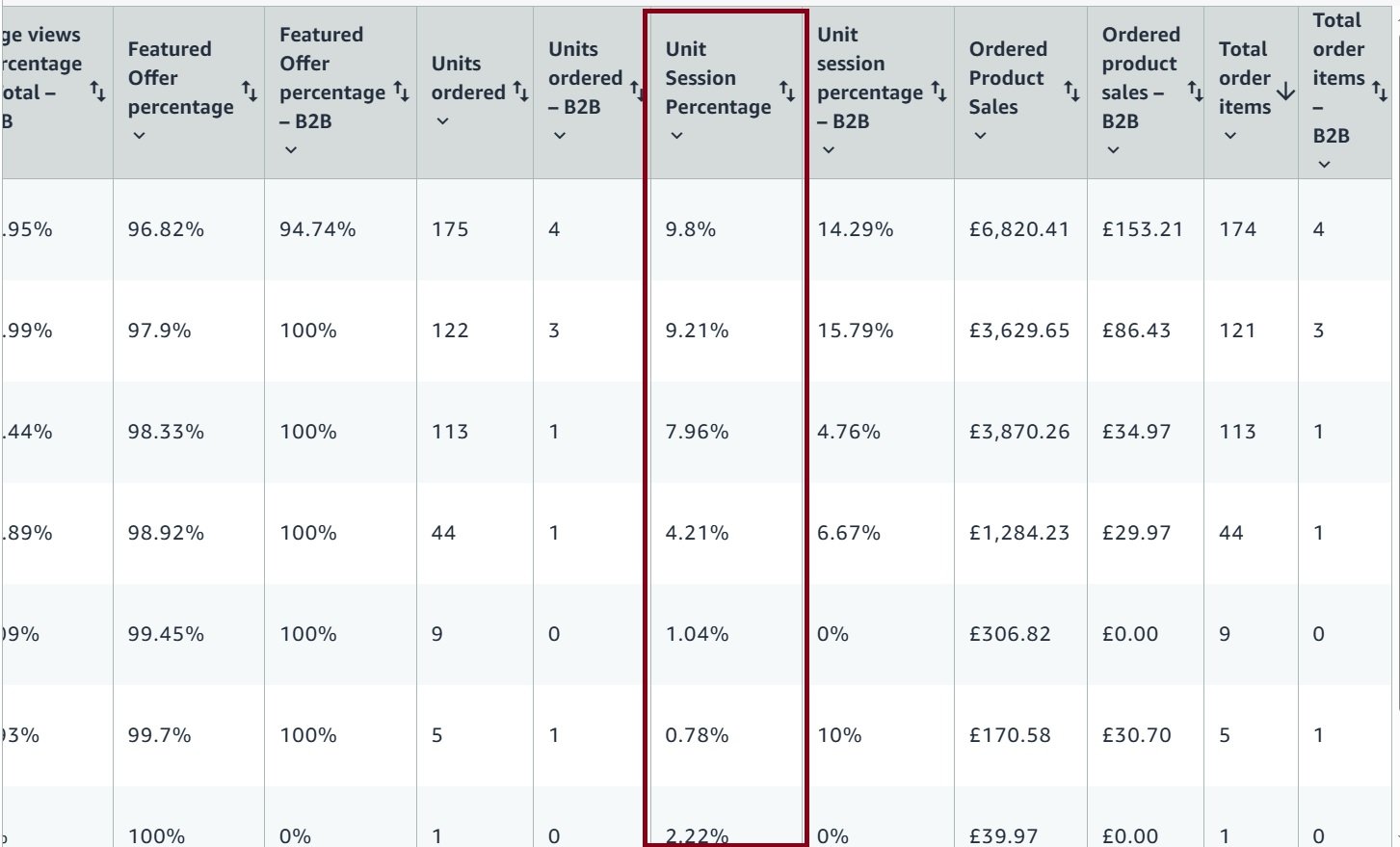
Amazon Conversion Rate Benchmarks
Knowing your conversion rate is the first step. The next is determining whether it’s good, average, or needs improvement. Benchmarks provide the context you need to set realistic performance goals.
1. Average Conversion Rate
Most Amazon convert at about 10%. A few categories often hit 15–20% on average. By contrast, any rate under 5–7% might indicate underperformance, depending on category. (Every niche is different – more on that next.)
These figures mean a “good” Amazon conversion rate is typically above what’s expected on a generic site. Aim for at least 10% as a baseline. If your listing hits 10–15%, you’re on track . If you’ve got 15% or higher, you’re among the higher-performing sellers.
You can review more of these key Amazon conversion statistics to understand the platform’s power.
Sessions-to-Orders Ratio and Other Metrics
Most Amazon sellers track “Unit Session Percentage,” but you should also track Orders per Session and Buy Box Percentage. But focusing on unit sessions covers multi-unit sales too. Keep in mind that any PPC traffic counts toward this metric. Amazon confirms that both paid and organic sessions affect the same unit session percentage . In practice, you’ll often see in reports: sessions, units sold, orders, and conversion percentage.
For a detailed funnel view, track Revenue per Click (RPC). This is simply (Total Sales) ÷ (Total Clicks). Improving conversion directly increases RPC, which is important if you’re optimizing ads (since RPC vs CPC determines profitability). If your conversion is low but clicks are high, RPC will suffer, another sign to refine targeting or listing content.
Amazon Conversion Rate by Category
Conversion rates vary dramatically by category. Essentials and frequently replenished items (like vitamins, beauty, grocery) often reach the 20–30% range, while big-ticket or research-intensive categories (like electronics or power tools) might only convert 5–10%.
For example, a $12 kitchen gadget might convert 22%, while a $180 espresso machine in the same category might convert 9% . In electronics, >10% is excellent, whereas in groceries 20–30% is common .
Even within a category, price and buyer intent matter. Low-priced, impulsive products get quick buys; high-priced items see more comparison shopping and lower conversion.
Region also plays a role, conversion in the U.S. (with high Prime penetration) often outpaces newer markets . In short, use category norms as a guide, not a rule. A “good” rate is context-dependent: above-average for your niche is what really matters
Your goal is to outperform the average for your specific category. For more insights on what makes products successful, see our guide on what products sell best on Amazon.
Amazon Advertising Conversion Rate
Your advertising conversion rate is a specific metric that measures the effectiveness of your PPC campaigns. It shows what percentage of ad clicks result in a sale.
1. Definition and Formula
The formula is:
Ad Conversion Rate = (Orders from Ads / Clicks on Ads) x 100
This metric helps you evaluate both your ad targeting and your listing’s performance.
2. Typical Ad Conversion Rate
The average advertising conversion rate on Amazon is around 10-15%. This high rate is due to the strong purchase intent of shoppers clicking on ads within the Amazon ecosystem.
3. What Strong Ad conversion Indicates
A high ad conversion rate means two things are working well:
- Your keyword targeting is accurate, attracting genuinely interested shoppers.
- Your product listing is optimized enough to close the deal once they arrive.
4. What Weak Ad Conversion Indicates
A low ad conversion rate signals a disconnect. It could mean you’re targeting irrelevant keywords or that your product page isn’t meeting the expectations set by your ad. For example, bidding on “blender” for a small, personal-sized model will attract shoppers looking for larger appliances, leading to wasted clicks.
5. Where to Find PPC Conversion Rate
Conversion rate on Amazon can mean two related but different things: the percentage of ad clicks that turn into orders (PPC conversion rate), and the percentage of listing visits that turn into purchases (listing conversion, shown as Unit Session Percentage). Below are the places to find each and how to check them.
Advertising Console: Campaign Manager
- Open Advertising > Campaign Manager in Amazon Advertising.
- On the left-hand menu, choose Products. This view shows performance for every advertised SKU.
- In the top bar, click Columns, then make sure Conversion rate is selected. Once applied, the table displays conversion rate for each ASIN based on ad clicks and orders.
- You’ll now see conversion rate directly in the table beside ROAS, impressions, clicks, and sales. This is the fastest way to understand which products are turning ad clicks into orders.

Advertising Reports
- Go to Reports > Advertising reports in the Advertising Console.
- Create a Sponsored Products or Sponsored Brands report (campaign, keyword, or search term level) to download raw clicks and orders by dimension.
- Use the report to calculate conversion rate per keyword, ASIN, or campaign: Orders ÷ Clicks × 100.

Strategies to Improve Amazon Conversion Rate
Improving your Amazon conversion rate requires a systematic approach to optimizing every element of your product listing. Here’s an actionable checklist to turn more visitors into buyers.

1. Listing Content and Quality
Your listing is the first thing customers see when deciding whether to buy or not. Every element from the title to the A+ content, must match shopper intent and present your product clearly.

Product Title and Keywords
Your title needs to match what shoppers type and should be under 200 characters. Place the primary keyword at the start, then key attributes like size, color, or variant.
Keep it readable and avoid stuffing. Use backend search terms for long-tail phrases that don’t fit naturally. Aim for the first 70 to 80 characters to communicate the core value since that is what shows on mobile.
Bullet Points and Description
Bullets must solve buyer questions quickly. Use the first bullet for the main benefit, then follow with features, materials, use cases, dimensions, and anything that influences a buying decision. Keep each bullet specific instead of using vague claims. Add keywords naturally where they fit.
The description should tie everything together in short, readable lines. Focus on how the product solves a need. Keep your strongest points at the top because most shoppers skim.
2. Images and Videos
Images influence conversion more than any other on-page element.
Main Image
This is the biggest conversion lever in your entire listing. The product should fill most of the frame on a clean white background. Use high resolution so zoom works properly. A polished main image improves clicks and directly improves conversion.
Secondary Images
Show angles, scale, and real-life use. Lifestyle shots help buyers picture ownership. Use one or two infographics that highlight key features in a simple layout. If possible, add a short video or a 360 view to increase engagement.
3. A+ Content
If your brand is registered, use A+ to give shoppers a clear view of features, materials, comparisons, and brand story. Add a simple comparison chart if you have multiple SKUs. Keep visuals bright and easy to follow. A+ helps answer remaining questions so buyers feel comfortable placing the order.

4. Trust Signals and Social Proof
Reviews and Ratings
A strong rating pushes buyers closer to purchase. Invite reviews through Amazon’s approved request system to keep feedback flowing. Use Amazon Vine at launch stage to get 10-15 inital reviews. Watch common complaints and refine the product or listing to reduce objections.
Badges and Guarantees
Prime shipping, Best Seller, and Amazon’s Choice badges influence buyer decisions. You cannot control them directly, but strong conversion, consistent sales, and fast shipping help you earn them. Make sure returns and warranty info are easy to see.

5. Pricing and Promotions
Price should align with competitor value. You do not always need the lowest price, but the offer must feel fair for what you provide. Keep the Buy Box by maintaining stock, strong seller metrics, and reasonable pricing. Temporary promotions and coupons can lift conversion and improve ranking, but use them with a clear margin plan.
6. Advertising and External Traffic
Amazon PPC
Not every keyword converts well. Even highly relevant keywords produce different conversion rates. For example keywords ”swimming goggles” and ”swimming goggles for adult” will never convert the same because the intent is different.
Track conversion rate in Campaign Manager and use search term reports to remove weak performers with negative targeting. Strong conversion lifts both ACOS and TACOS because each click leads to more orders.
External Traffic
Traffic from your email list, influencers, or content channels often converts better because those users already trust your brand. Send them directly to your listing and use an Amazon-exclusive offer if you want to increase urgency.
7. Fulfillment and Delivery
How you ship directly affects conversion. The Prime badge creates buying confidence, so FBA or SFP can make a noticeable difference. Keep inventory stable to avoid losing momentum, and make sure delivery timelines are accurate so customers trust your listing.
8. Run Structured A/B Tests
Use Amazon’s Manage Your Experiments to test titles, main images, A+ layouts, and small price changes. These quick tests reveal what actually helps shoppers decide, instead of relying on assumptions.

9. Perform Competitor Gap Analysis
Check what top sellers highlight in their images, copy, and pricing, then review their customer feedback to spot recurring complaints. Use those gaps to position your product as the stronger choice.
For more on using data to drive growth, this resource on E-Commerce Growth Data Analysis Tools is helpful.

Amazon Search Query Performance Report
The Amazon Search Query Performance Report provides insights into how search queries are performing. To track the conversion rate, divide Search funnel – purchases by Search funnel – clicks for specific search terms.

Frequently Asked Questions
Here are answers to some common questions sellers have about Amazon conversion rates.
1. What is the Amazon conversion rate formula?
The formula is (Total Orders ÷ Total Sessions/clicks) x 100. Amazon refers to this metric as the Unit Session Percentage in Seller Central reports.
2. What is considered a good conversion rate?
A “good” rate is relative to your category. However, a general guideline is:
- Below 5% indicates a problem with product or listing.
- 10-15% is considered good.
- Over 20% is excellent.
3. Why do conversion rates differ by category?
Conversion rates vary due to differences in price, purchase consideration, and buying frequency. A low-cost, consumable item like dog food will naturally have a higher conversion rate than a high-ticket item like a laptop, which requires extensive research.
4. What is Amazon advertising conversion rate?
This metric measures the percentage of ad clicks that result in a sale. It helps you evaluate the effectiveness of your ad targeting and the quality of the traffic your campaigns are driving.
5. How often should sellers track conversion?
It’s a good practice to check your conversion rate weekly to spot any significant trends. However, for strategic decisions, you should analyze the 2-weeks average to get a more stable and reliable view of your performance, smoothing out daily fluctuations.
6. Why does high conversion but low sales mean you need more traffic?
This scenario means your product page is effective at converting the visitors it gets, but not enough people are finding it. The problem isn’t your listing; it’s a lack of visibility. Your focus should shift from conversion optimization to driving more qualified traffic through SEO and targeted PPC campaigns. Understanding how this connects to your ad spend is also key; you can learn more about your Amazon ACoS and how it all ties together.





