Amazon Enhanced Brand Content, now officially called A+ Content, is the difference between a simple text ad and a full-color magazine spread on your product detail page. It lets you replace the plain-text product description with high-quality images, comparison charts, and brand storytelling to show customers what your product is really about.
This isn’t just for looks; it has a direct impact on sales. Amazon’s own data shows that Basic A+ Content can increase sales by up to 8%. For brands with Premium A+ Content, that number jumps to as high as 20%. It’s a powerful tool for answering customer questions, overcoming objections, and building the confidence that leads to a sale.
What Is Amazon Enhanced Brand Content?
Amazon Enhanced Brand Content is a feature that allows brand owners to replace the plain-text product description with visually rich, engaging modules. Instead of making shoppers read a wall of text, you can guide them through your product’s value using a series of well-designed images and layouts.
This content gives you a chance to highlight key features, explain complex benefits, and tell your brand’s story. By creating a better shopping experience, you can improve conversion rates, reduce returns, and build a stronger connection with your customers.
1. How A+ Content Improves Your Listing
| Feature | Standard Description | A+ Content (Enhanced Brand Content) |
|---|---|---|
| Visuals | Text only. No images, charts, or custom formatting allowed. | Allows high-resolution images, lifestyle photos, and infographics. |
| Branding | Limited to plain text. Difficult to convey brand identity. | Custom layouts, brand logos, and storytelling modules build brand trust. |
| Information Display | Dense paragraphs of text that are hard to scan. | Uses modules like comparison charts and bulleted lists for clarity. |
| Mobile Experience | Often appears as a solid block of text on mobile, which is hard to read. | Modules are mobile-optimized, creating a much better user experience. |
| Conversion Impact | Lower engagement and conversion rates due to lack of visual appeal. | Proven to increase conversion rates by educating and engaging shoppers. |
The move from a standard description to A+ Content is significant. It’s about giving modern shoppers the visual information they expect and need to make a confident purchase.
2. Who Can Use A+ Content?
Access to A+ Content is a benefit for brands that have protected their intellectual property on Amazon through Amazon Brand Registry.
To get access, you need to meet a few key criteria:
- You must be on a Professional selling plan.
- Your brand must be enrolled in Amazon Brand Registry, which requires an active, registered trademark.
- You need to be the official brand representative for the products you’re selling.
Enrolling in Brand Registry is the essential first step. It unlocks A+ Content and a suite of other tools for brand protection and growth. If you’re not there yet, learn about the Amazon Brand Registry benefits. Once you’re approved, the A+ Content Manager will appear in your Seller Central account under the “Advertising” menu.
3. How to Access A+ Content?
Follow the steps below to reach the A+ Content section in Seller Central:
Step 1: Go to Menu and click on ‘Advertising‘ and then ‘A+ Content Manager‘
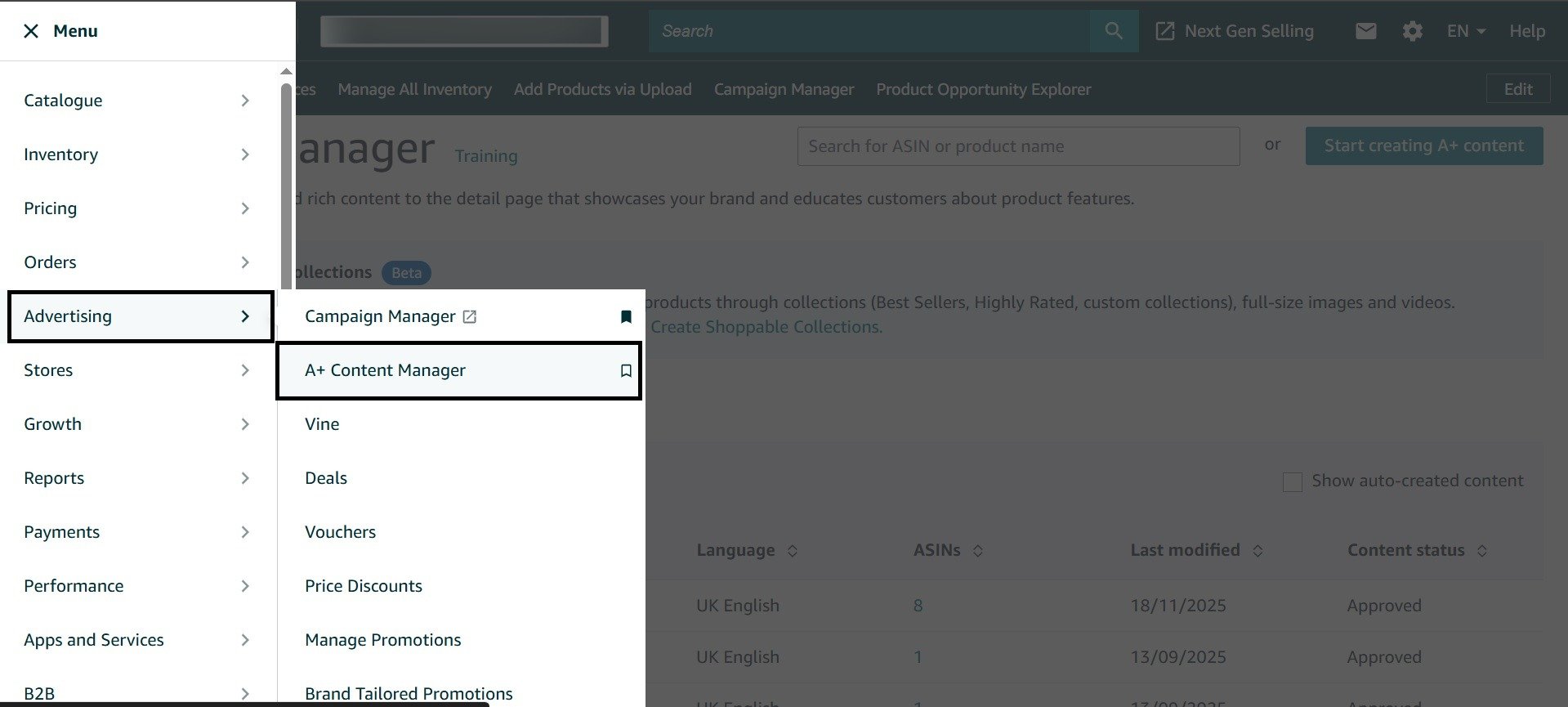
Step 2: Click “Start creating A+ content” and start creating enhanced brand content.
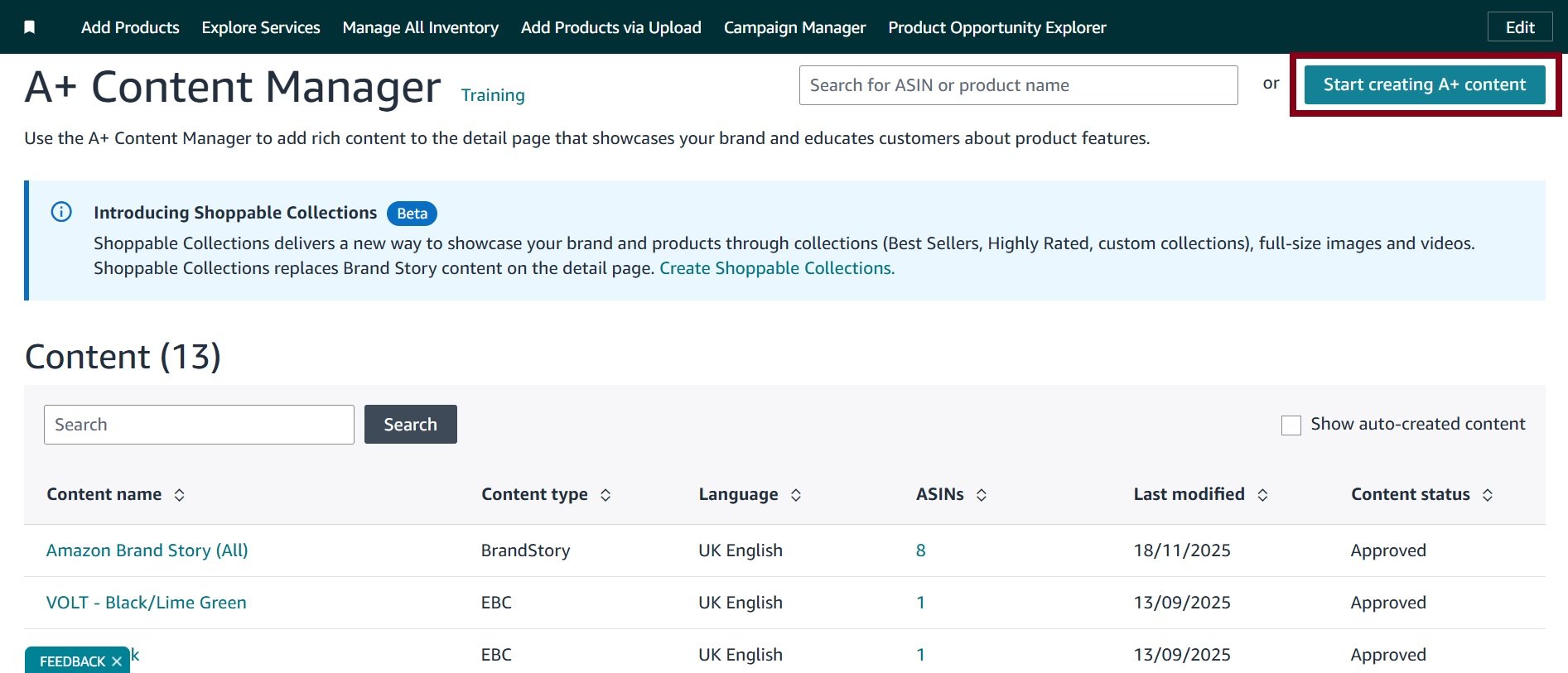
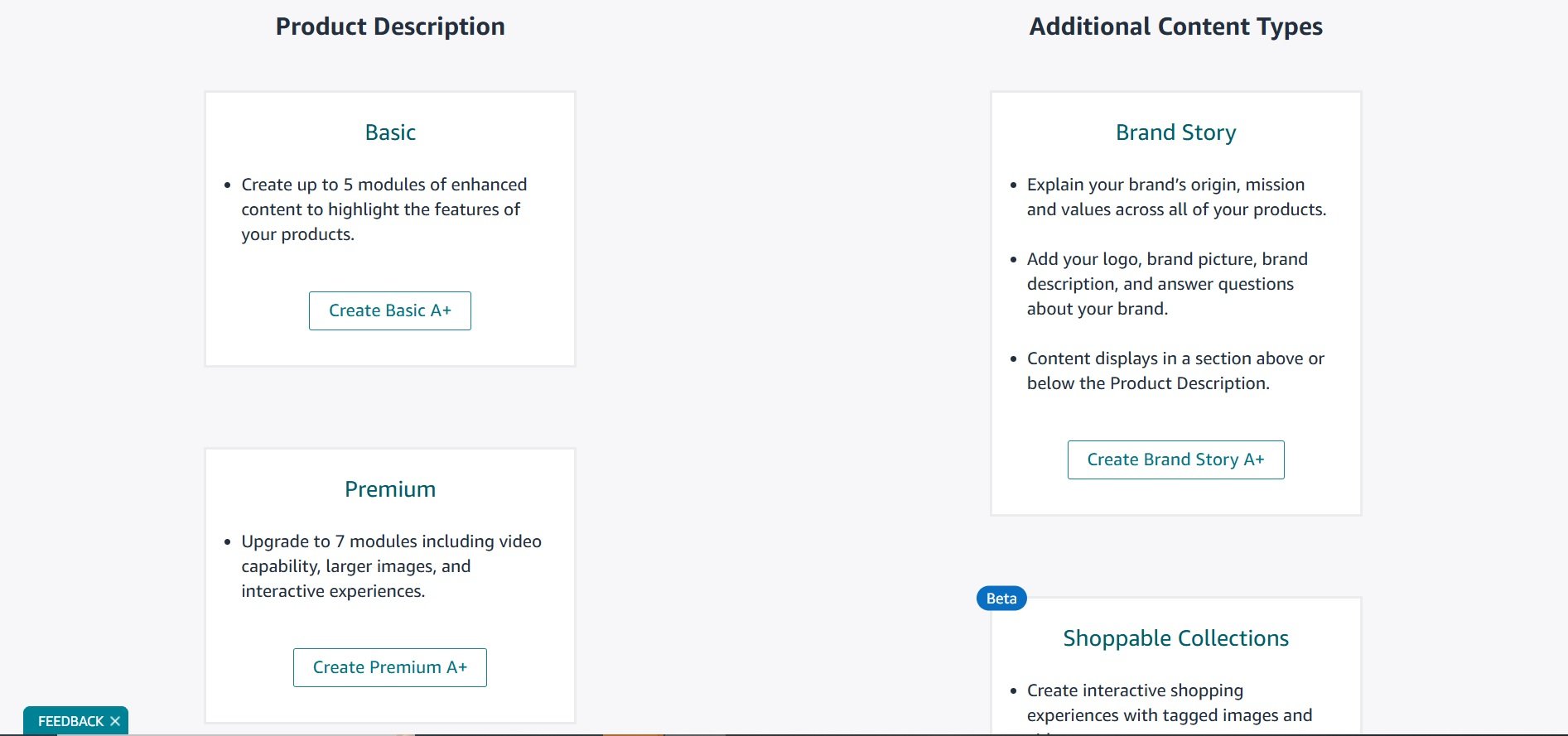
Qualifying for Amazon A+ Content
Before you design your product pages, you have to get access. Amazon reserves A+ Content for brands that are officially registered on the platform. The main gateway is the Amazon Brand Registry program. Think of Brand Registry as the key that unlocks powerful brand-building tools, and Amazon Enhanced Brand Content is one of the most valuable.
1. The Trademark Requirement
The most critical requirement is an active, registered trademark. While a pending trademark application was once enough, Amazon now requires a fully registered text or image-based trademark from a government trademark office in a country where Amazon operates. This is your brand’s official proof of ownership and protects you from counterfeiters while giving you control over your product listings.
2. Enrollment and Access Roles
Once you have your trademark registration number, the Brand Registry enrollment process is straightforward. You’ll submit your trademark information through the Brand Registry portal. After Amazon verifies your details, your brand will be officially enrolled.
However, enrolling the brand isn’t the final step. To use the A+ Content Manager in your Seller Central account, your user profile needs the correct permissions. The person who enrolls the brand becomes the “Rights Owner,” but you can assign the “Brand Representative” role to other team members to grant them access.
3. Seller Central vs. Vendor Central
Most third-party sellers manage their A+ Content within the Seller Central dashboard. Once you’re authorized, access appears under the “Advertising” tab.
For those operating through Vendor Central (first-party sellers who sell directly to Amazon), the process is similar. They also get access to A+ Content, but the dashboard is located under the “Merchandising” tab in the Vendor Central portal. The Brand Registry requirement still applies.
If you want to understand how these platforms differ, you can explore the details between Amazon Vendor Central vs Seller Central to see which model is right for your business.
Choosing Between Basic And Premium A+ Content
In the A+ Content Manager, you face a choice: use Basic A+ Content or aim for the more dynamic Premium A+? This decision depends on your brand’s goals, stage of growth, and resources. Both tiers will improve a standard product page, but they do it in different ways. Let’s look at what each offers so you can decide what’s best for your brand.
1. Getting Started with Basic A+ Content
Every seller in Brand Registry gets immediate access to Basic A+ Content. It’s a huge upgrade from plain text and gives you the core tools needed to build a compelling visual narrative. With Basic, you get a library of image and text modules to mix and match. Below is the highlight of different basic A+ modules.
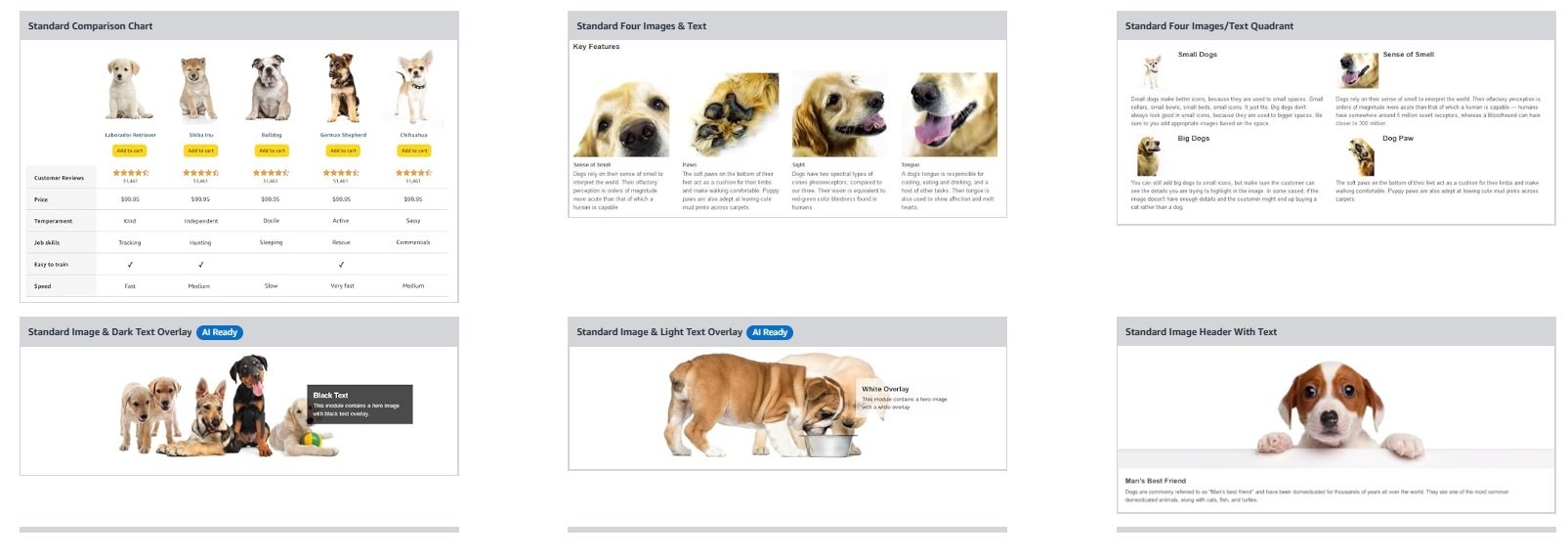
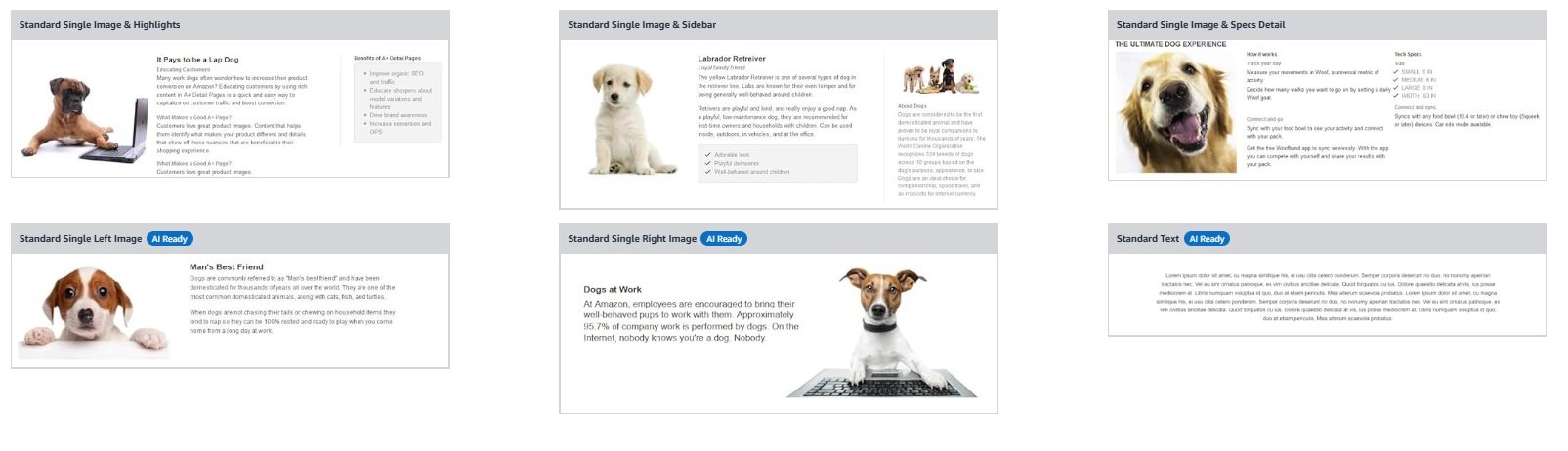
The goal of Basic A+ is to answer customer questions proactively, highlight important benefits, and give shoppers the confidence to purchase.
2. Amazon Premium A+ Content
If Basic A+ is a high-quality magazine spread, then Premium A+ is like an interactive mini-website on your product page. It unlocks a suite of advanced modules built for maximum engagement. Premium A+, sometimes called A++, offers a richer set of tools. Below is the highlight of different basic A+ modules.
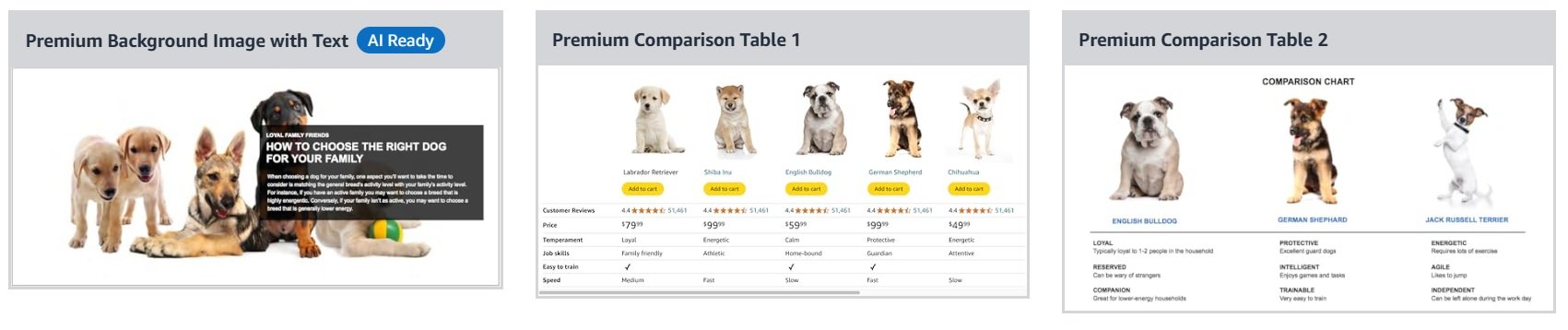
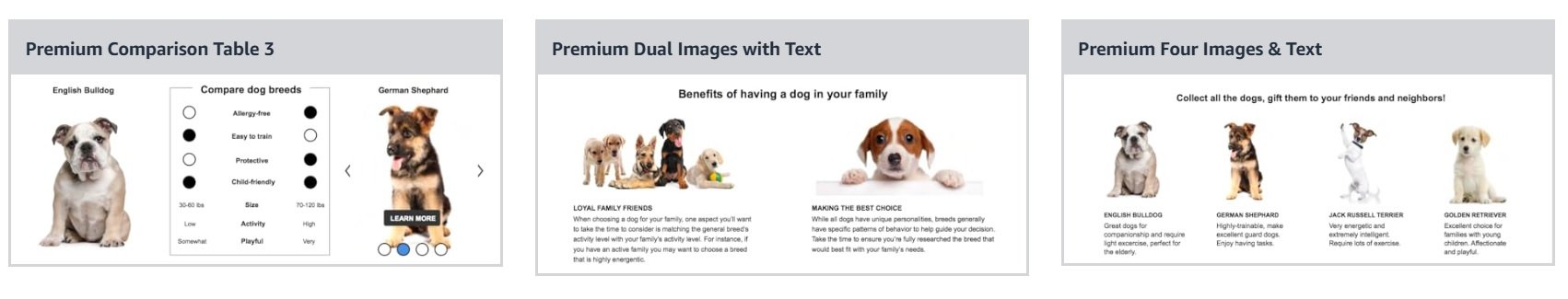
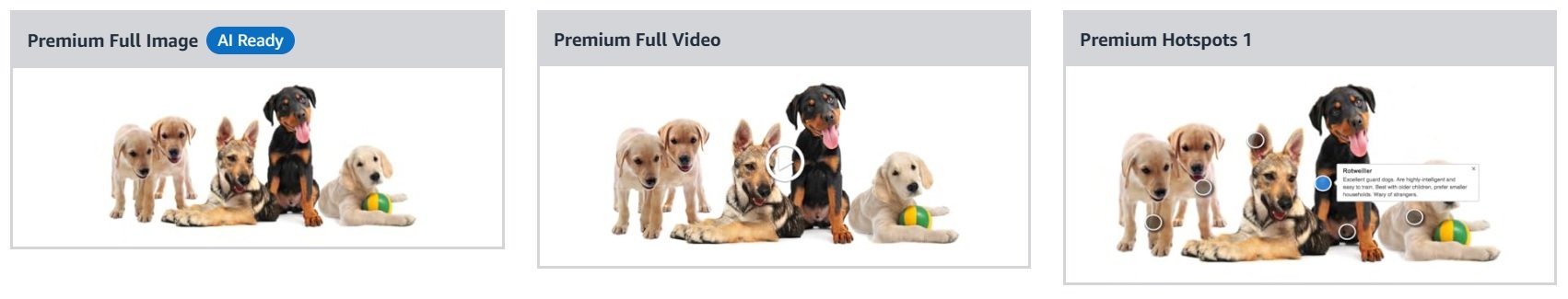
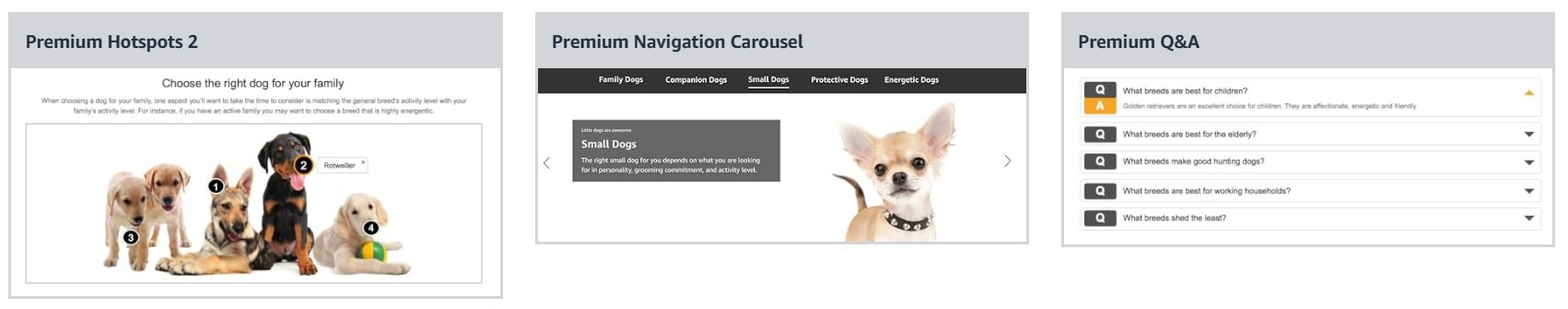
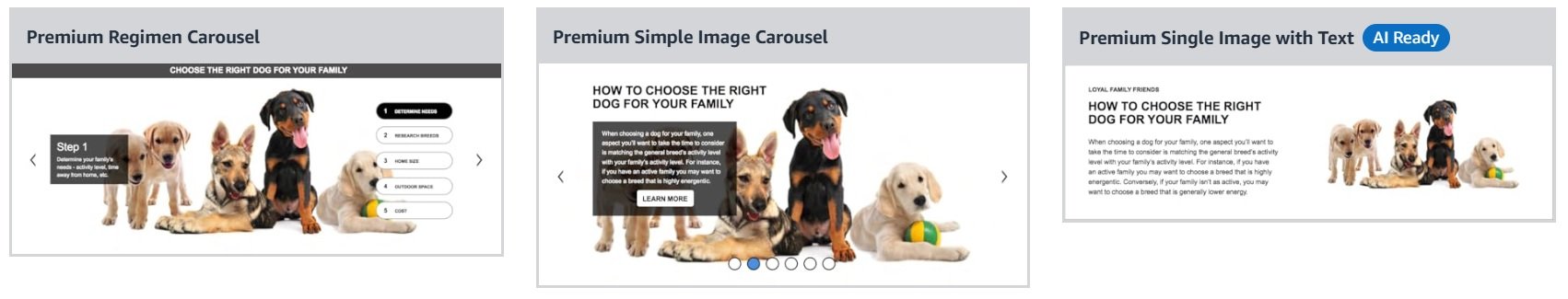
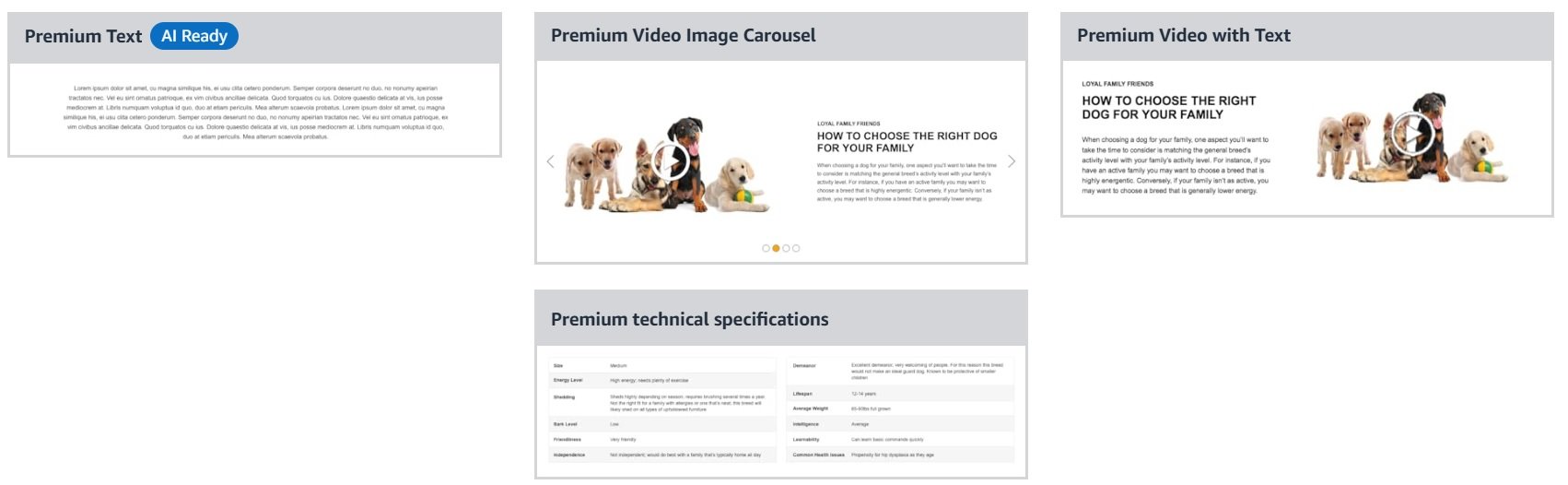
A major benefit is the mobile experience. Many Premium modules let you upload separate, vertically-oriented images for mobile devices. This is a game-changer for ensuring your content looks great where most people shop: on their phones.
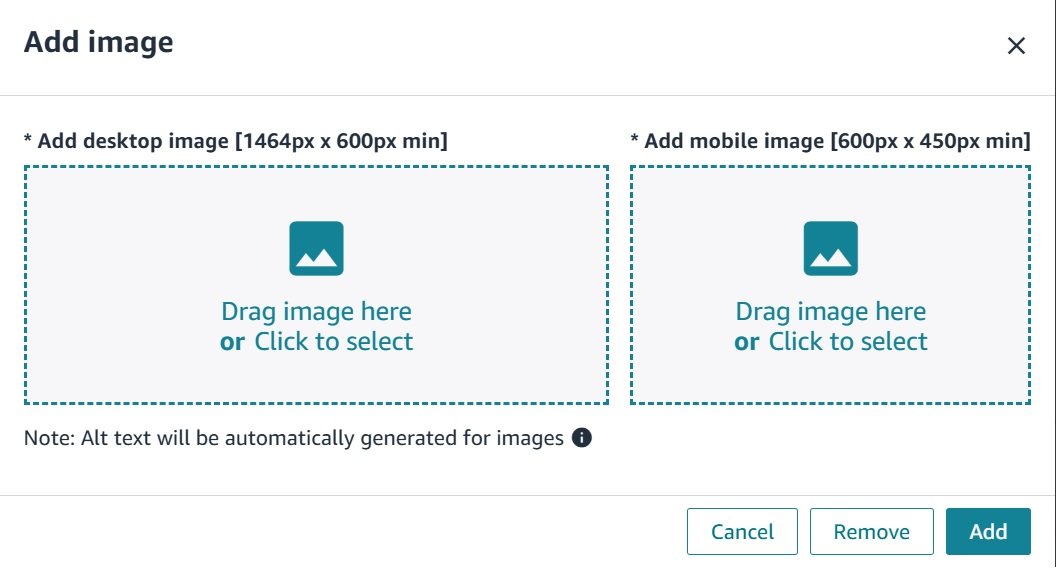
3. How to Qualify for Premium A+ Content
Premium A+ is an invite-only feature. While Amazon doesn’t publish exact rules, the criteria are clear.
To get invited, you generally need to meet two requirements:
1. A Published Brand Story: You must have an approved Brand Story module published across all ASINs in your brand’s catalog. This is a separate content type that appears in the “From the brand” section and is a prerequisite.
2. A History of A+ Submissions: Amazon wants to see active use of the tool. You typically need to have at least five Basic A+ Content projects approved and published within the last 12 months.
Once you meet these benchmarks, Amazon usually grants access automatically.
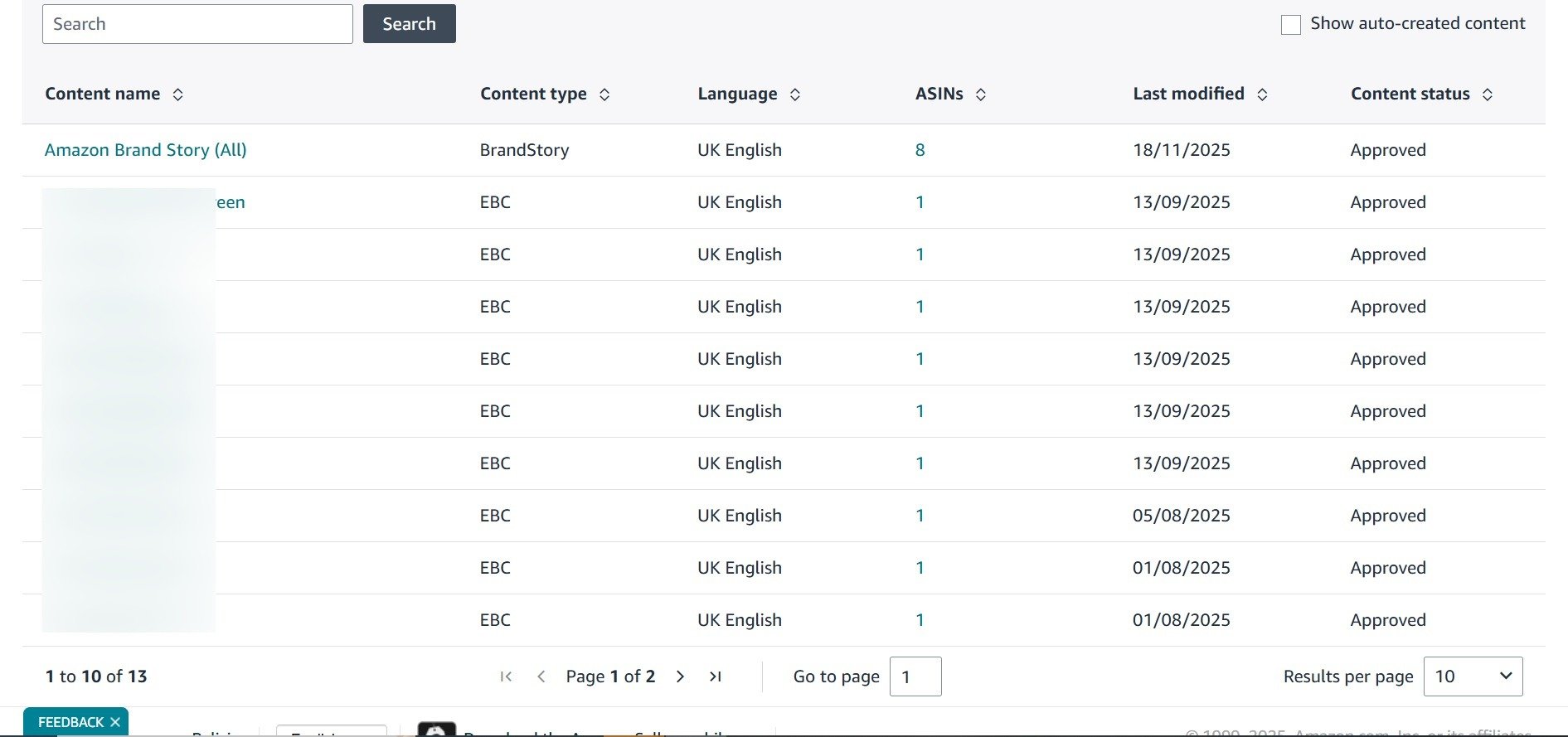
4. Feature Comparison: Basic vs. Premium A+
| Feature | Basic A+ Content | Premium A+ Content |
|---|---|---|
| Max Content Width | 970px | 1464px |
| Module Count | 17 standard modules | 19 premium modules (plus basic) |
| Video Modules | No | Yes (up to 3) |
| Interactive Modules | No (Comparison charts only) | Yes (Hotspots, Q&A, Carousels) |
| Mobile-Specific Images | No | Yes |
| Eligibility | All Brand Registered Sellers | Invite-only, based on usage |
| Cost | Free | Free (once eligible) |
While Basic A+ is a great starting point, Premium A+ offers a new level of storytelling. To see what’s possible, check out these Amazon Premium A+ Content examples. The difference in visual impact and engagement shows why it’s a goal worth pursuing.
Image below shows the comparison between basic and premium A+ content. While the basic A+ content modules have space around the images, the premium A+ content are full screen images.
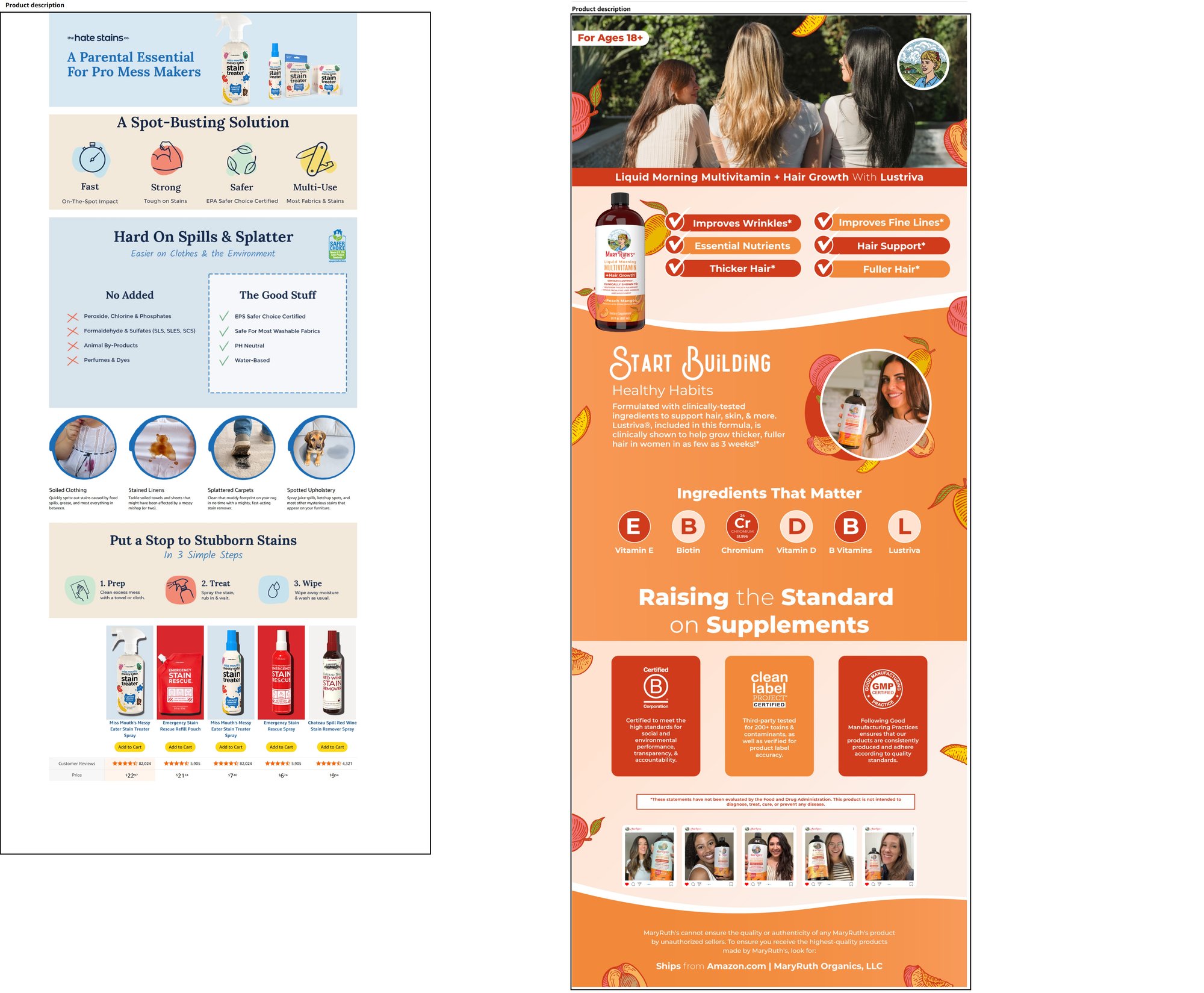
5. How to Unlock Premium A+ Content
You don’t actually need five prior approved A+ modules or a Brand Story to get access to Premium A+. The method below helps you get early access without waiting for the usual requirements.
- Publish your Brand Story.
- Create one basic A+ module for any ASIN.
- Duplicate that same A+ module four times.
- Submit all versions for approval.
- Wait until each one shows as approved.
Premium access usually appears within 1–2 weeks, and Amazon refreshes Premium availability every Friday.
How to Use A+ Content Modules Strategically
Getting access to the A+ Content Manager is one thing; using its modules to increase sales is another. Many sellers just add a few images and stop there. The brands that see a real conversion lift have a strategy. Each module has a specific purpose, from building an emotional connection to closing the sale.
1. The Brand Story
The Brand Story module is your chance to become more than just a product on a screen. This content appears in the “From the brand” section, giving you a dedicated space to share your mission and values. Don’t just place your logo there. Use the carousel to show your team, your production process, or the community you support. This isn’t for hard-selling; it’s for building trust that turns one-time buyers into loyal fans.
For example, a skincare brand could use the Brand Story to talk about its commitment to cruelty-free ingredients, sharing photos of its team volunteering at an animal shelter. This resonates with shoppers who share those values.

2. Comparison Charts
The comparison chart is one of the most powerful modules in both Basic and Premium A+. Its main job is to guide shoppers to the right product within your catalog, which is critical for keeping customers on your listings and away from competitors.
- Highlight Key Differences: Clearly show why a customer would choose one model over another. Think “Best for Beginners” vs. “Pro Performance.”
- Showcase Your Range: Introduce customers to complementary products. If you sell coffee makers, link to your best-selling espresso beans and grinders here.
- The Premium Advantage: In Premium A+, these charts become shoppable with “Add to Cart” buttons, which can increase the average order value.

3. Interactive Premium Modules That Drive Sales
Premium A+ Content includes interactive modules that replicate an in-person sales experience. The clickable Q&A module is perfect for addressing the top 3-5 pre-purchase questions. By answering them upfront, you reduce friction and build buyer confidence.
Interactive hotspots are another great tool. You can upload a high-quality lifestyle image and place clickable dots over key features. When a customer hovers over a hotspot, a text box appears with a quick explanation. This lets you highlight multiple benefits without a cluttered design.
4. Don’t Forget Mobile Optimization
Most Amazon purchases happen on a phone, and many brands neglect this. A layout that looks great on a desktop can become a jumbled mess on mobile. Premium A+ Content addresses this with options for separate mobile imagery. Many modules, like the full-width banner, let you upload a second, vertically oriented image for mobile.
Desktop images are horizontal, while mobile scrolling is vertical. Forcing a wide image onto a narrow screen shrinks your text and reduces visual impact. Always create custom, vertical graphics for the mobile slots. Before you submit, use the preview tool in the A+ Content Manager to check how your content will look on both desktop and mobile. Adhering to the latest Amazon image requirements ensures every visual is optimized.

Optimizing A+ Content For Higher Conversions
Publishing your Amazon Enhanced Brand Content is just the beginning. The brands that truly succeed are those that continuously refine their A+ Content for better performance. Having it is good; making it work for you is what drives results.
A+ Content doesn’t directly boost your Amazon search ranking. The text and keywords inside your A+ modules are not indexed by Amazon’s A9 search algorithm. Your title, bullet points, and backend search terms handle direct keyword ranking. However, great A+ Content has a powerful indirect impact on your SEO. When a shopper lands on a visually appealing page that answers their questions, they stay longer. This increased engagement sends positive signals to Amazon, telling the algorithm that your listing is a high-quality result. Over time, this helps improve your organic rank.
1. Getting Traffic from Google
While Amazon’s A9 algorithm ignores A+ text, Google does not. A smart tactic is to optimize your A+ image alt-text. When you upload images in the A+ Content Manager, you can add “image keywords,” which serve as alt-text. Fill this field with descriptive, keyword-rich phrases. For example, instead of “Image 3,” use “durable stainless steel coffee maker with thermal carafe.” This gets your product images indexed in Google Image Search, creating a new source of traffic to your product page.
2. A/B Testing Your Way to More Sales
The best way to know what works is to test it. Amazon’s built-in ‘Manage Your Experiments’ tool makes this easy. This feature lets you run an A/B split test, where Amazon shows two different versions of your A+ Content to shoppers and tracks which one performs better.
Here’s a simple framework for running effective experiments:
- Test One Thing at a Time: Don’t change the headline, main image, and comparison chart all at once. Isolate a single variable, like the main banner image or the copy in one module.
- Start with Big Changes: Initially, test dramatically different concepts, like a lifestyle-heavy layout versus a tech-spec-focused one. Once you find a winning theme, you can fine-tune smaller details.
- Let It Run: Give the experiment enough time to gather significant data. Amazon recommends running tests for 4 to 10 weeks to get reliable results.
By continuously testing, you move from guesswork to data-driven decisions that impact your bottom line. To improve your results even further, apply these powerful conversion rate optimization tips across your product listings.
Common Questions About A+ Content
Even with a solid strategy, you might have a few questions about Amazon Enhanced Brand Content. The A+ Content Manager has its own rules and timelines. Here are answers to some common questions.
1. How long does Amazon take to approve A+ Content?
Amazon’s official guideline is that they’ll review and approve A+ Content within seven business days. However, during busy seasons like Q4 or Prime Day, this timeline can extend. If it takes longer, don’t worry. You’ll receive an email once a decision is made. If your content is rejected, Amazon will explain why, giving you clear feedback on what to fix before resubmitting.
2. Can I use videos in Basic A+ Content?
No, video modules are exclusive to Premium A+ Content. To use this feature, you must meet the eligibility requirements for the Premium tier. However, all Brand Registered sellers can upload product videos to the main image block at the top of the listing. This video appears alongside your primary product photos and is a great way to show your product in action without needing Premium A+.
3. Does A+ Content really help my Amazon search ranking?
The answer is yes, but indirectly. The text inside your A+ modules is not directly indexed by Amazon’s A9 search algorithm. For direct search ranking, your title, bullet points, and backend search terms remain the most important factors. The SEO benefit comes from improved customer behavior.
- Higher Conversion Rate: A strong A+ layout convinces people to buy. A higher conversion rate signals to Amazon that your product is a good result for customer searches.
- Increased Time on Page: Engaging visuals and storytelling make shoppers stay longer, indicating to the algorithm that your listing is high-quality.
Over time, these positive signals can help boost your organic ranking. Additionally, the image alt-text you add to your A+ images is indexed by Google, which can drive external traffic to your listing.
4. What happens to my old product description?
Once your new A+ Content goes live for an ASIN, it completely replaces the old plain-text product description. Before publishing, double-check that all critical information from your old description, such as specs, ingredients, or care instructions, is included in your new A+ Content layout. This ensures customers don’t miss important details they need to make a purchasing decision.





